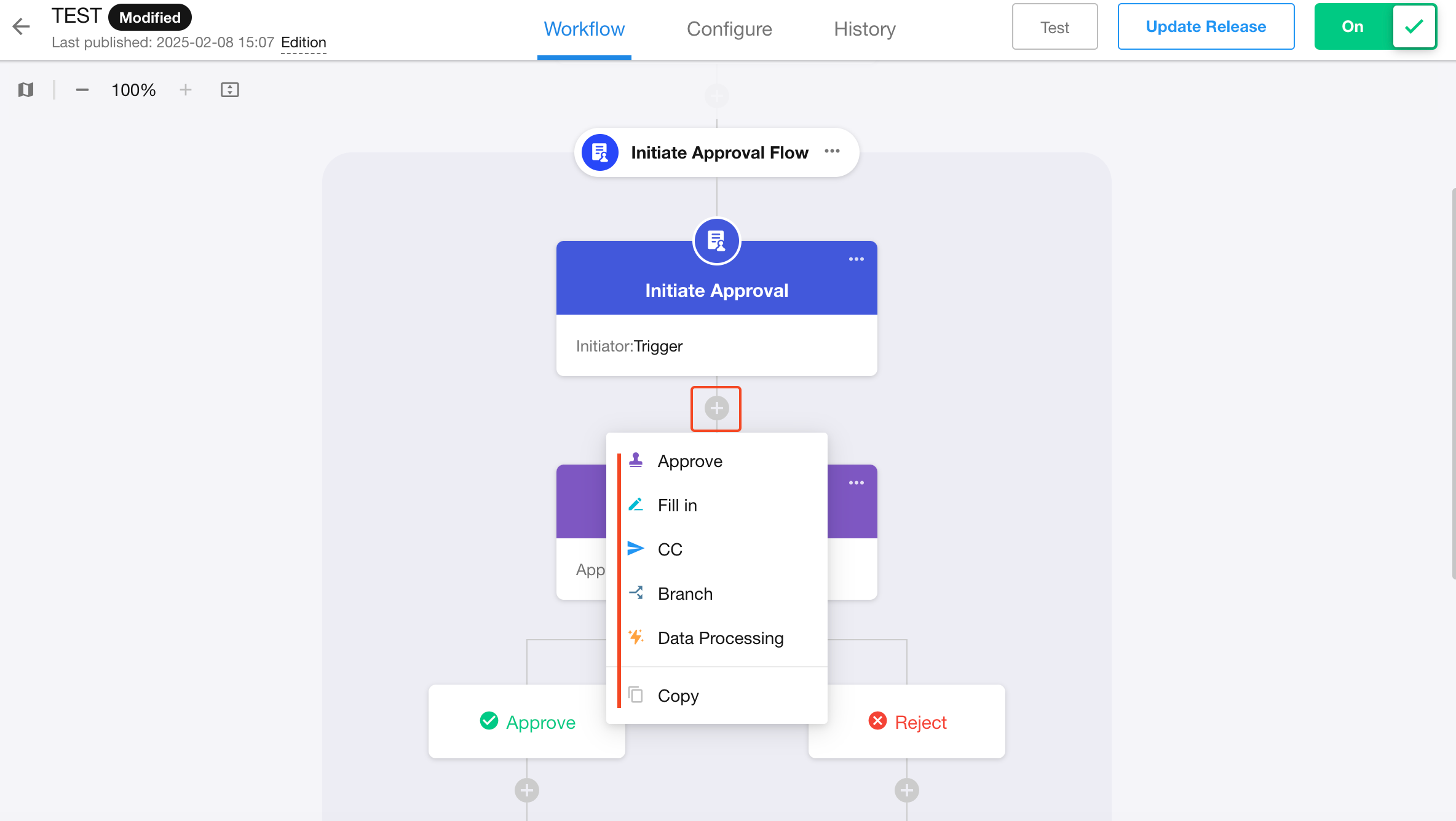Differences Between [Initiate Approval Flow] and [Approval]
In the workflow, there are two nodes that can implement the approval process: the "Initiate Approval Flow" node and the "Approval" node. Below is a comparison and analysis of these two nodes.
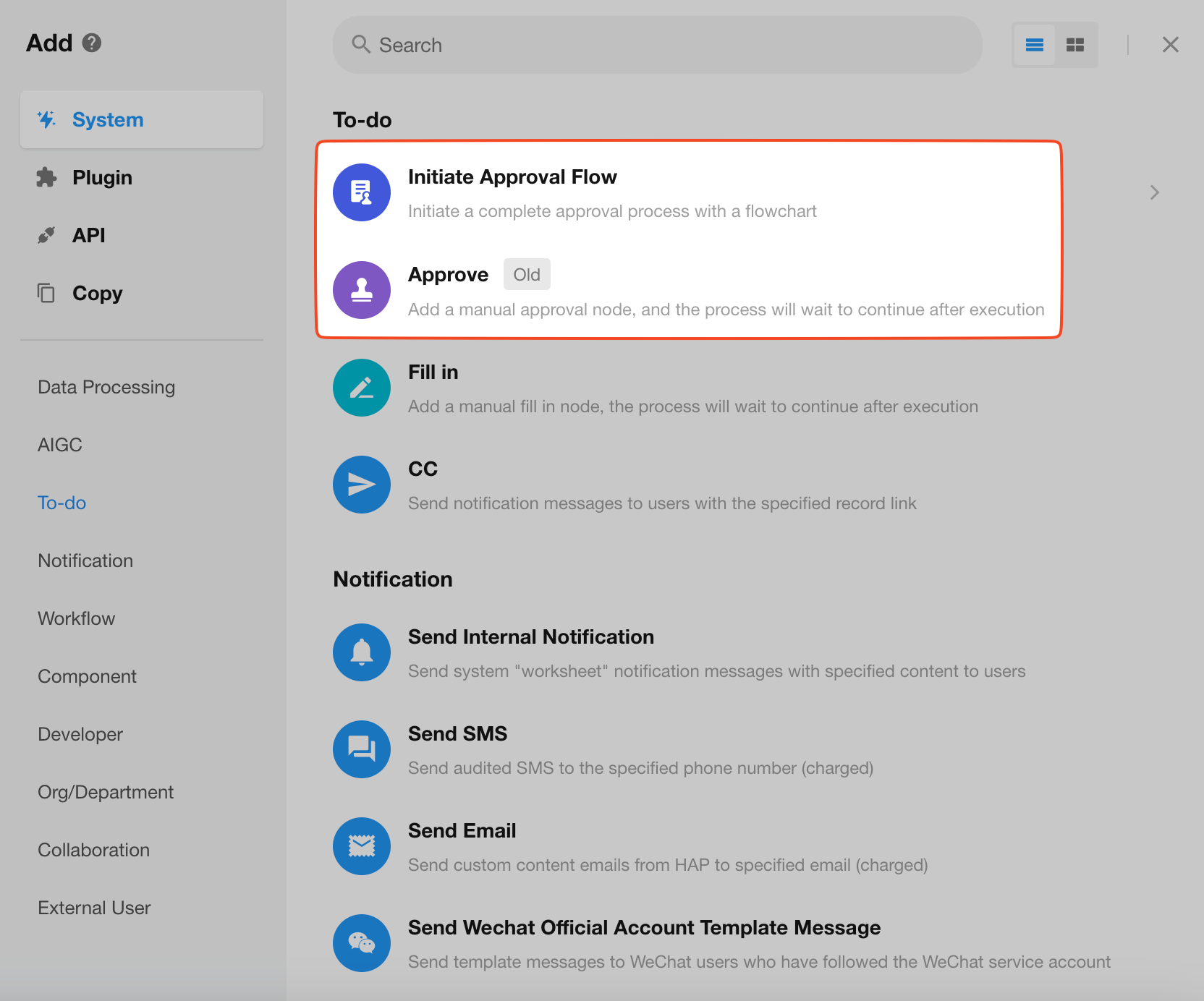
Advantages of [Initiate Approval Flow] Node
The "Initiate Approval Flow" node can be considered as an approval process block or an approval sub-process. Within this framework, it still relies on approval nodes, fill-in nodes, branch nodes, and cc nodes to collectively achieve complex business approval logic. Compared to the "Approval" node, it has the following significant advantages:
-
Approvers can directly view approval details and perform approval actions in the worksheet, without needing to navigate to workflow messages or to-do lists. This enhances approval efficiency and user experience.
-
Application administrators have operational permissions within the approval process. They can terminate the process or replace process operators to handle emergencies or special requirements.
-
The process can continue to proceed even after being withdrawn, increasing the flexibility and fault tolerance of the approval process.
-
Regardless of the approval nodes within the approval process and their results (approved or rejected), the "Initiate Approval Flow" node outputs a unified approval result, facilitating efficient utilization by subsequent nodes.
-
Once configured, the "Initiate Approval Flow" can be saved as a template, allowing for direct replication in processes with the same or similar approval structures. This significantly reduces configuration and time costs.
Therefore, it is recommended to prioritize the use of the "Initiate Approval Flow" node to fully leverage its comprehensiveness and flexibility.