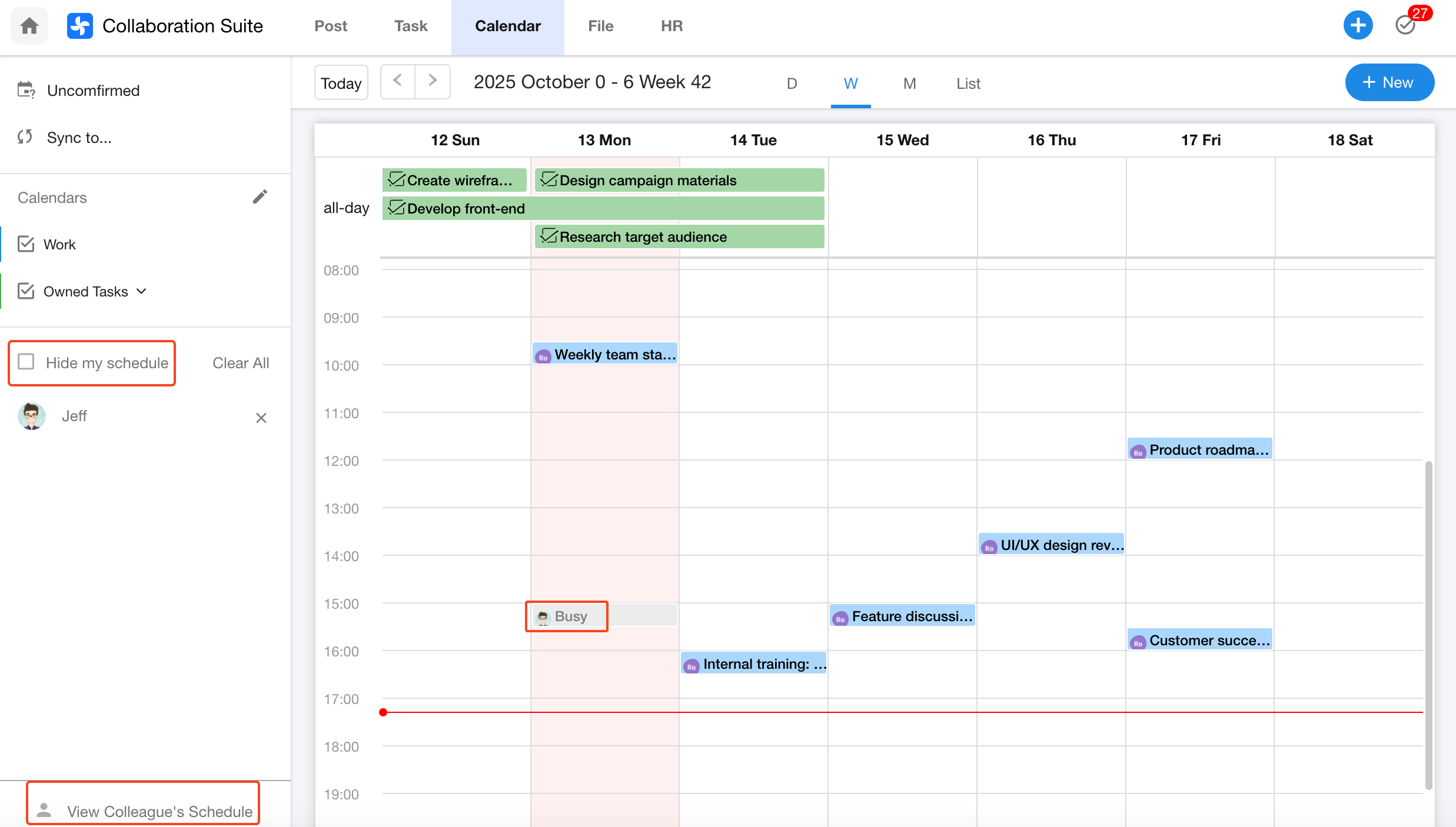Viewing Colleagues' Schedule
You can click “View Colleagues’ Schedule” at the bottom left corner to check other users' schedules.
However, if someone has marked a calendar event as Private, you won’t be able to view the details. It will simply appear as Busy.
Likewise, if you don’t want others to view your event details, you can mark it as Private when creating.
You can view multiple colleagues’ calendars at the same time — all of their events will appear on your calendar view.
If the schedule becomes too cluttered, you can temporarily hide your own calendar events to reduce visual noise.