Recharge Credits Online
Credits can be used on the HAP platform to purchase user expansion packs and for automatic billing of features such as email sending, SMS notifications, AIGC services, OCR services, and PDF printing.
To ensure the continuous and stable operation of your system, please recharge in time to maintain a sufficient credit balance.
Note: 1 credit = 1 RMB, with a fixed exchange rate.
How to Recharge Credits
Organization administrators can click their profile avatar and navigate to
[Org Admin] > [Organization] > [Billing], then click the [Recharge] button to enter the recharge page and complete the payment.
In the Free Edition, you must complete organization verification before you can recharge credits.
Payments made via Alipay or WeChat Pay take effect immediately.
Payments made via bank transfer require manual processing and may take additional time.
After the recharge is complete, you can request an invoice from the payment records.
Before submitting the request, click Invoice Setting to fill in your invoice information in advance.
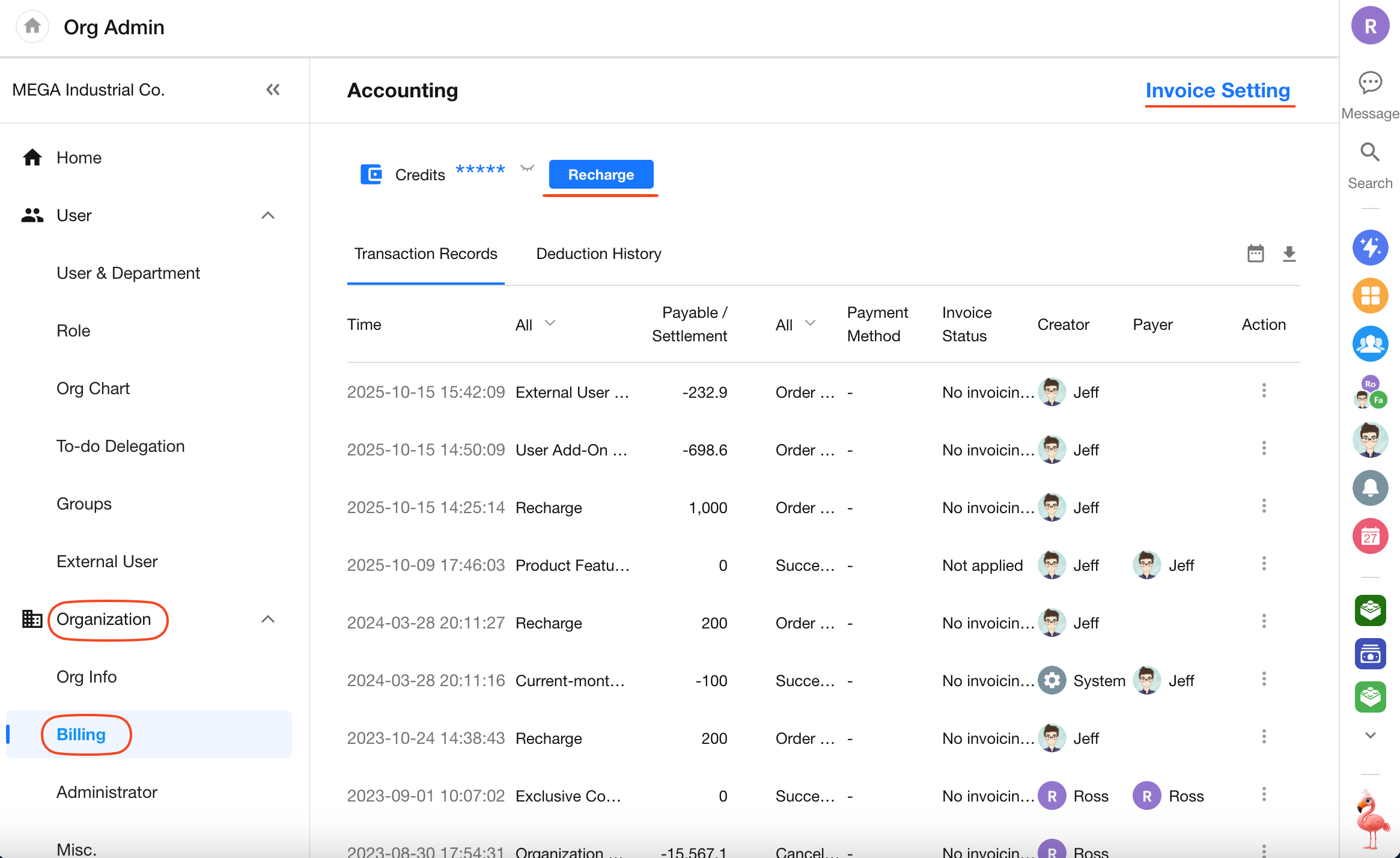
Why Are Credits Negative?
Credit deduction supports negative balances.
This typically occurs when using AIGC-related features, which are postpaid — the final cost is determined after task execution.
If the available credits are insufficient to cover the consumption, the system may display a negative balance.
Further usage will be blocked until you recharge enough credits.