How to Purchase a Paid Plan Online
An Organization Administrator can log in to HAP from a desktop browser, click their profile avatar, then go to [Org Admin] > [Home] and click "Upgrade" or "Renew" to explore available features and pricing for HAP’s paid plans.
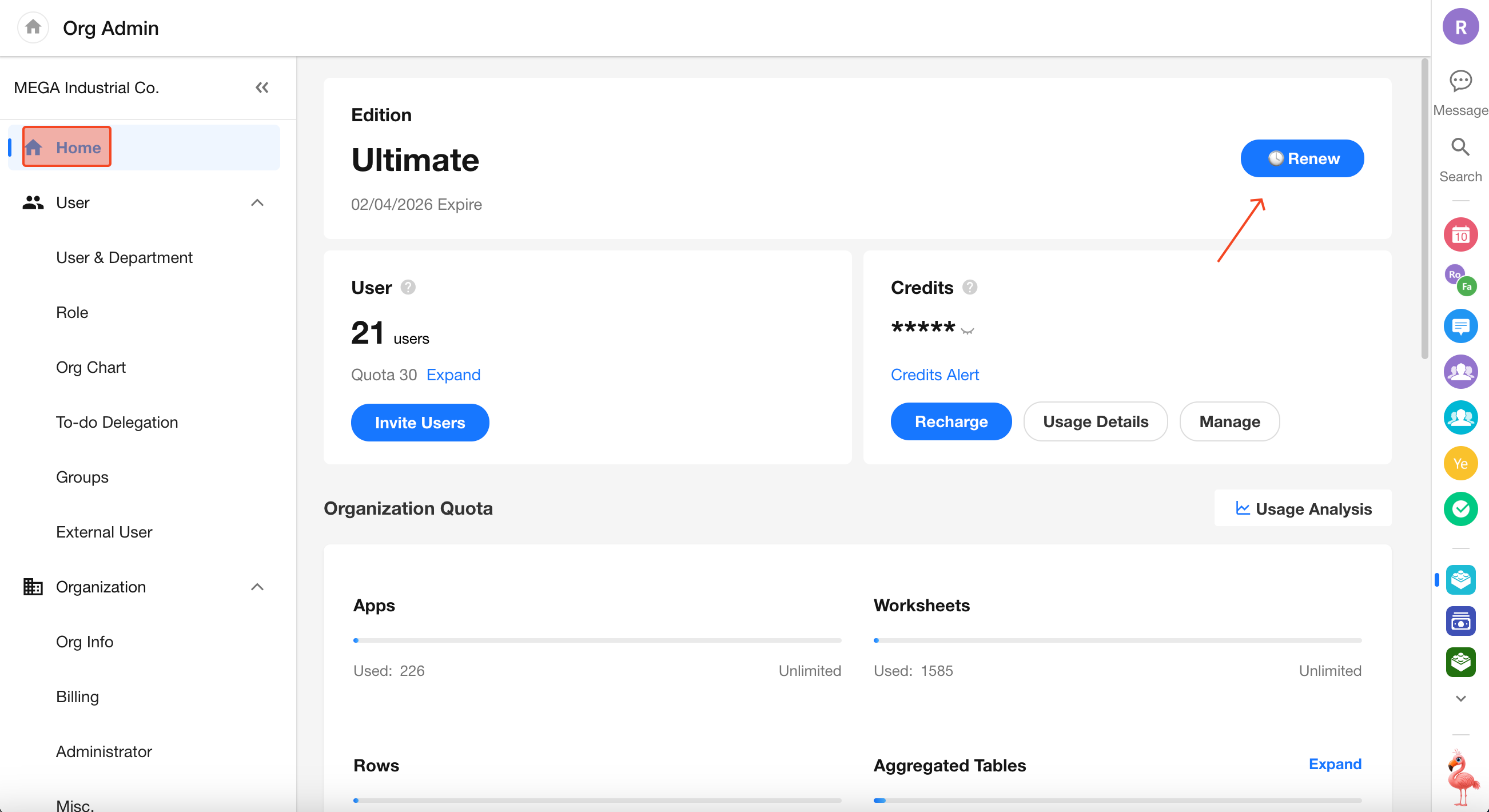
To purchase online:
- Select the desired edition, user quota, and subscription duration.
- Fill in the required information.
- Complete the payment online.
Your paid edition will become effective immediately after successful payment.
Alternatively, you can:
- Purchase through a certified HAP Partner
- Contact your dedicated sales representative to arrange offline payment
(Note: Offline activation may take longer.)
If you require an invoice, please inform your sales representative. Invoices are typically issued and shipped within one week.