Display Custom Pages on the Mobile Home Screen
The HAP app supports home screen widgets on both iOS (iOS 14.0 and above) and Android, allowing users to personalize their mobile dashboards with quick access to key data or actions.
Example:
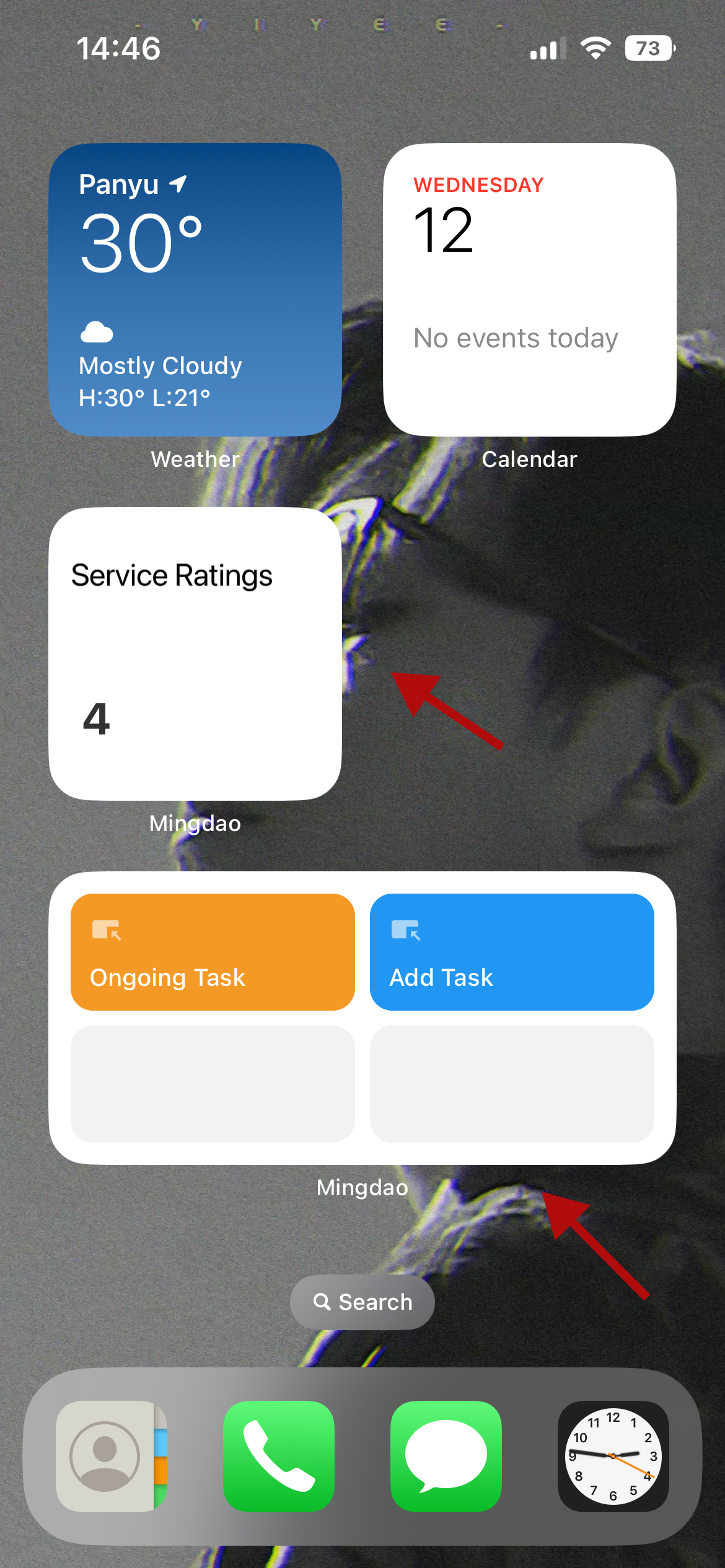
Steps
-
Open your phone’s home screen widget management panel and add a new widget.
-
Select HAP from the widget list.
-
Choose the widget type: Chart or Custom Button.
-
Select:
- App → Custom Page → Component
(If the list is empty, it means there are no components for the selected type.)
- App → Custom Page → Component
-
Adjust the widget size. Long-press the widget and drag to resize.
📌 Note: The process for accessing widget settings may vary across phone models and systems.