What to do if you can't receive message notifications (Android)?
I. Selection of push channel
-
If the phone model is Huawei/Xiaomi/VIVO, it is recommended to choose "Register Huawei/Xiaomi/VIVO notification".
-
If you are overseas and your phone has Google's service installed, it is recommended to select the Google FCM channel.
After selecting the channel, you can click the [Test] button first to see if you can receive the test notification. If received, the setting is OK.
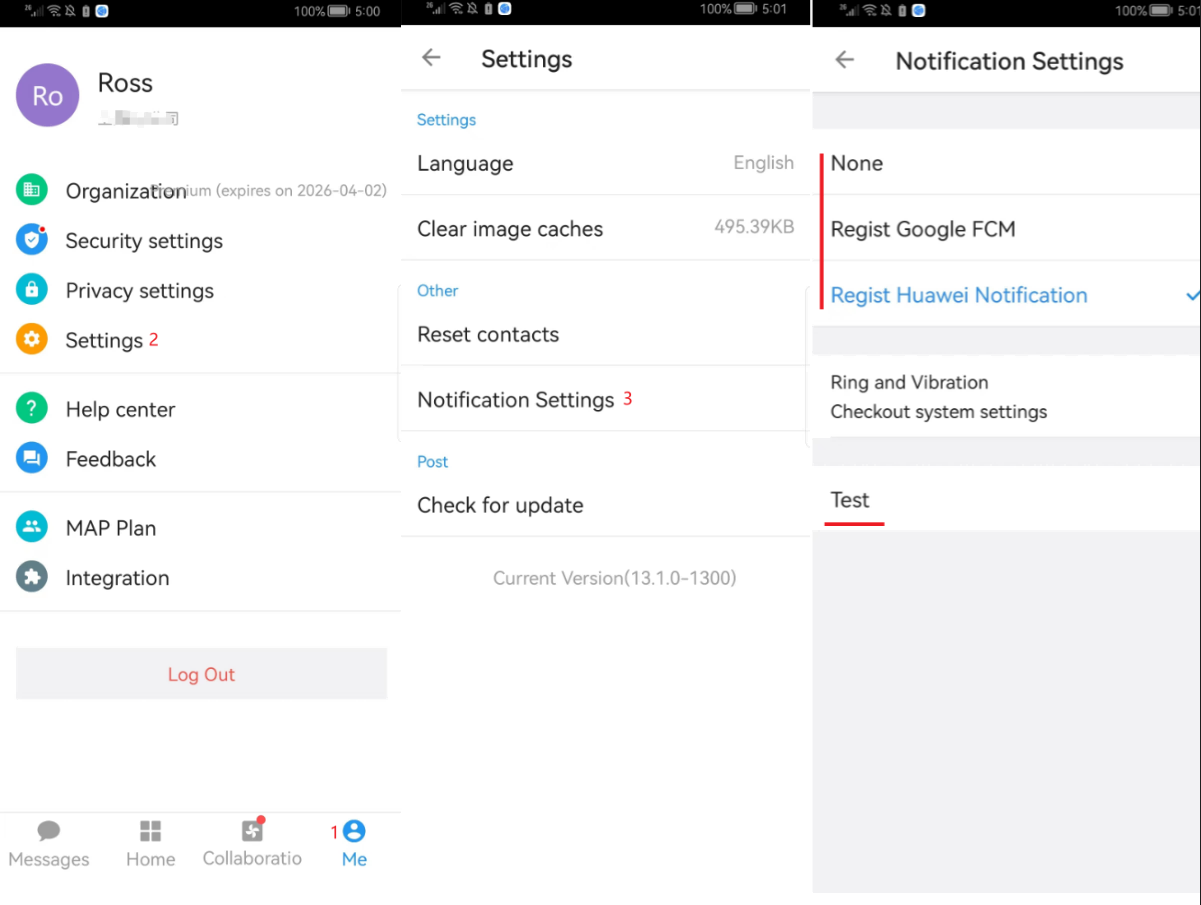
II. Setting of permissions
There are the following two situations:
-
The security software in your phone blocks the notification of HAP, or HAP is forced to close when it runs in the background.
-
When installed, HAP did not get the permission to read device information, so that the push message can not find the mobile device.
Make sure that each security software gives HAP notification permissions and set HAP to self-start.
To summarize, there are 3 points as follows:
-
First of all, to check whether HAP in your phone obtains the key permissions:
Turn on all permission switches under HAP, and set HAP as important in the notification management.
For example, if it is HUAWEI Harmony OS, marketing notifications also need to be turned on.
-
Enable ringing and vibration.
-
In the new version of Android system, select "No optimization" for the battery optimization of the app; allow the app to self-start; it is better to have the app running in the background.