View - Data Management
To facilitate application administrators in managing all data within worksheets, a system view called "Data Management" is provided.
Access Entry
The Data Management view is not listed in the new view navigation panel. To access it, click the view list button, then click "Data Management" to open the view. Then it will appear as the first view of the worksheet.
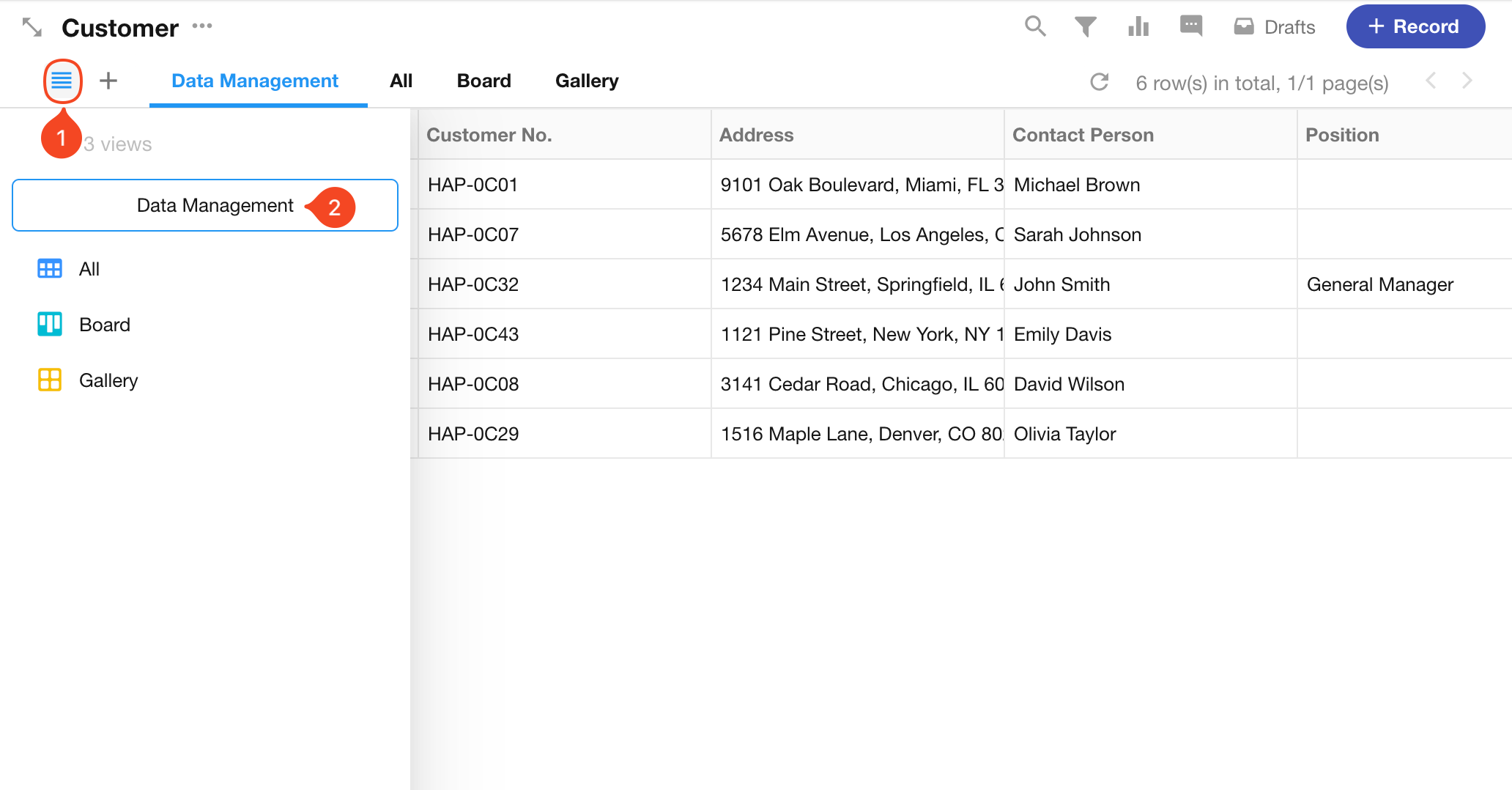
View Configuration
Click the Settings button to access the configuration page.
Compared to custom views, the Data Management view's configuration page:
-
Exclude options for hiding fields or setting filters (all data and fields remain visible).
-
Maintain similar configurations to table views for other settings.
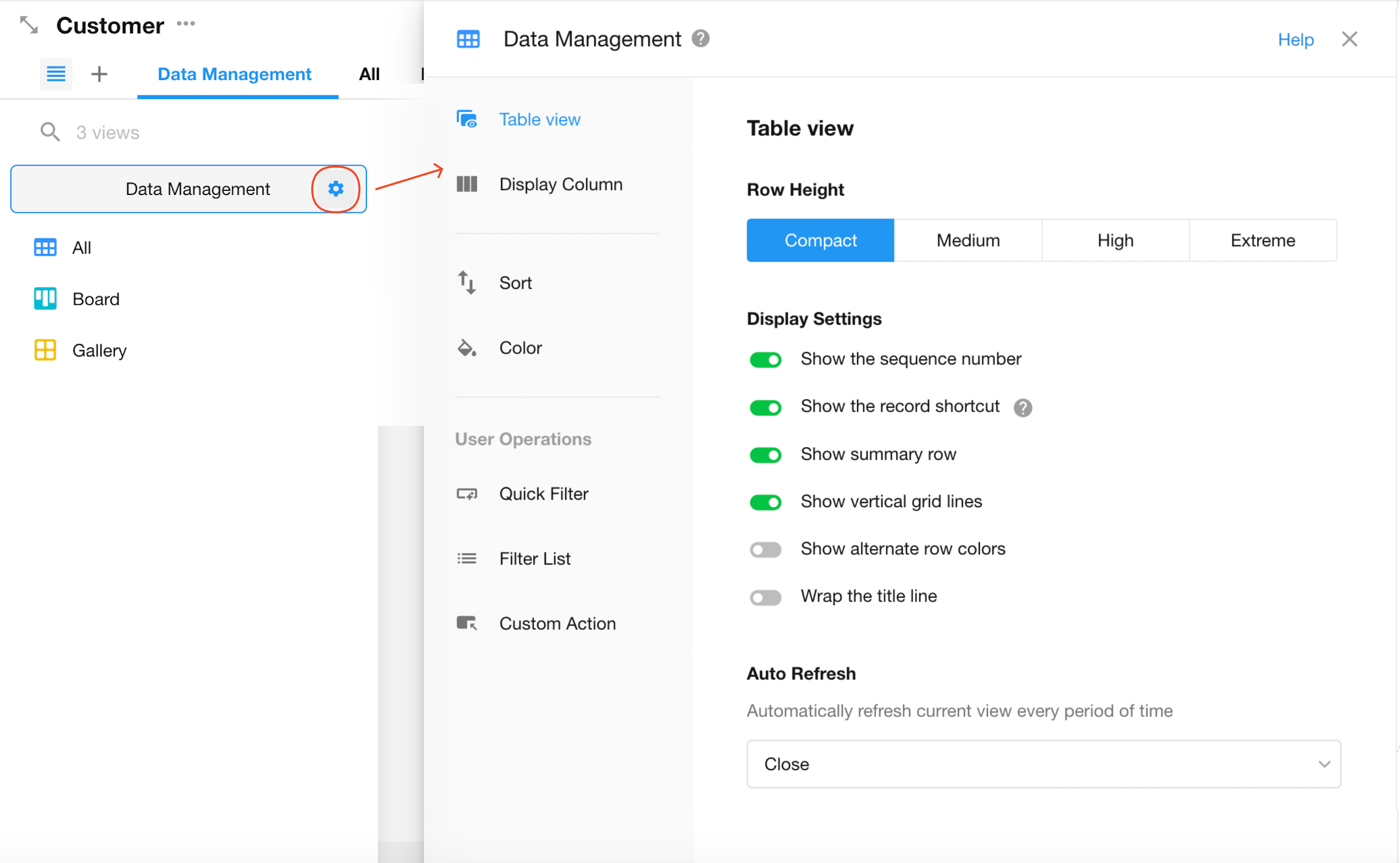
Functional Characteristics
-
This view is exclusively visible to application administrators, and cannot be selected when configuring roles and permissions.
-
This view override all "hide" or "read-only" validations from field properties and business rules, and displays all fields as visible and editable.
-
All buttons and print templates in the worksheet are displayed and functional in the Data Management view by default.
-
All function switches in the worksheet remain enabled.