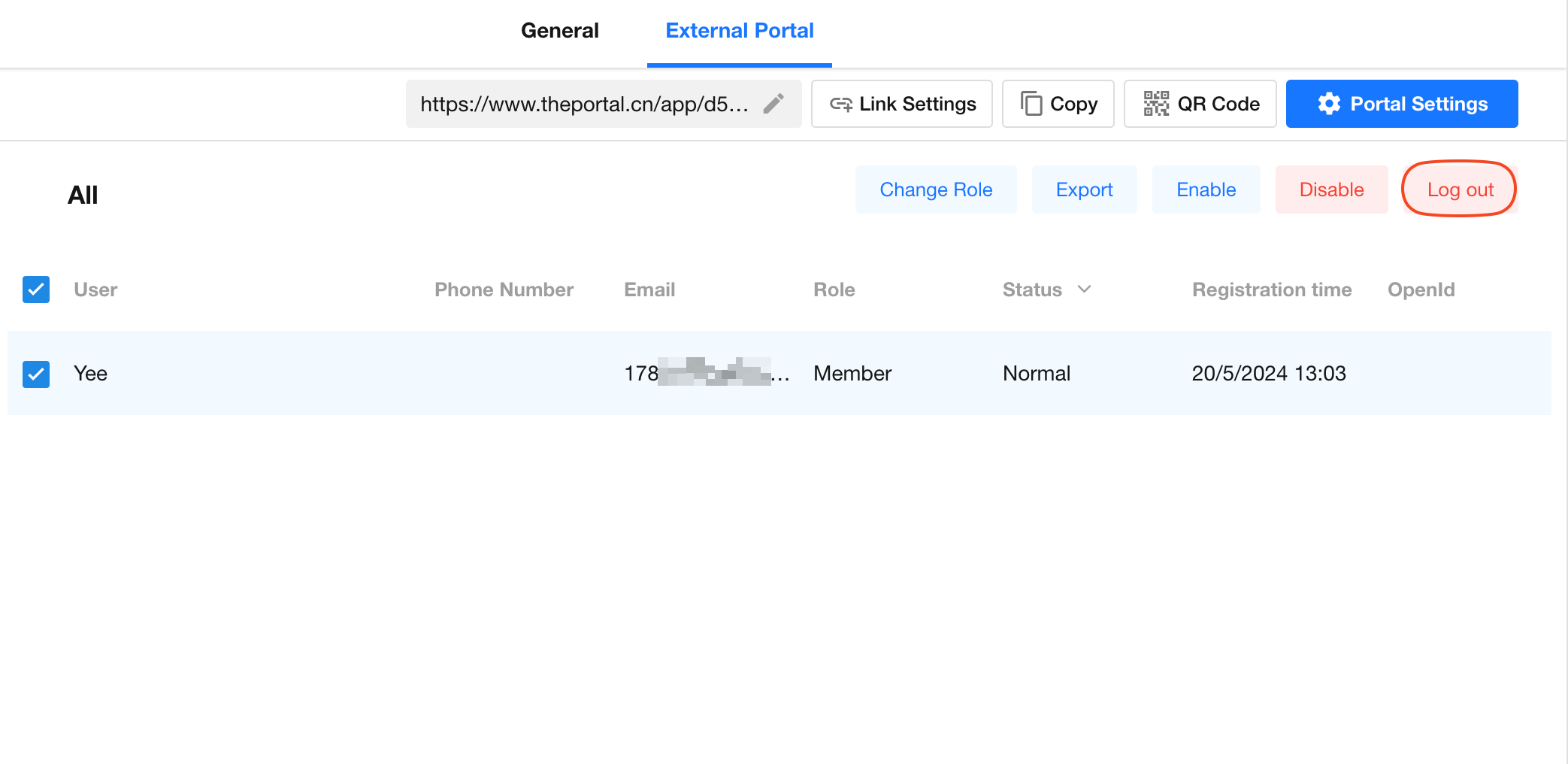Trigger Mode – Trigger by External User
Similar to workflows triggered by organization personnel, when external users of the application register, log in (including automatic login), log out, or are deactivated, a workflow can be triggered to execute planned action nodes.
Use Case: When an external user logs out, send an SMS to that user.
1. Create a workflow triggered by external user
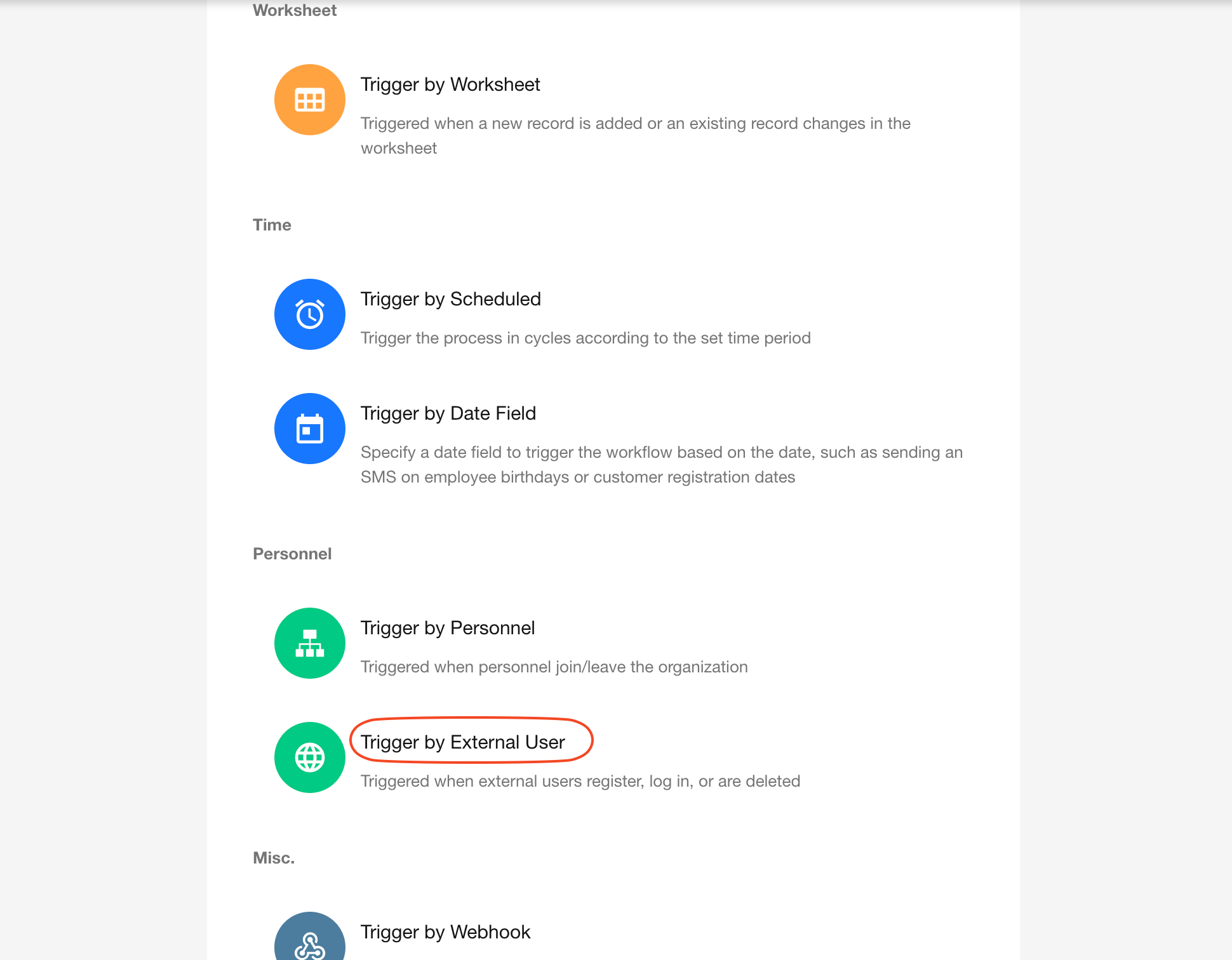
2. Select "When a user logs out" in the trigger node
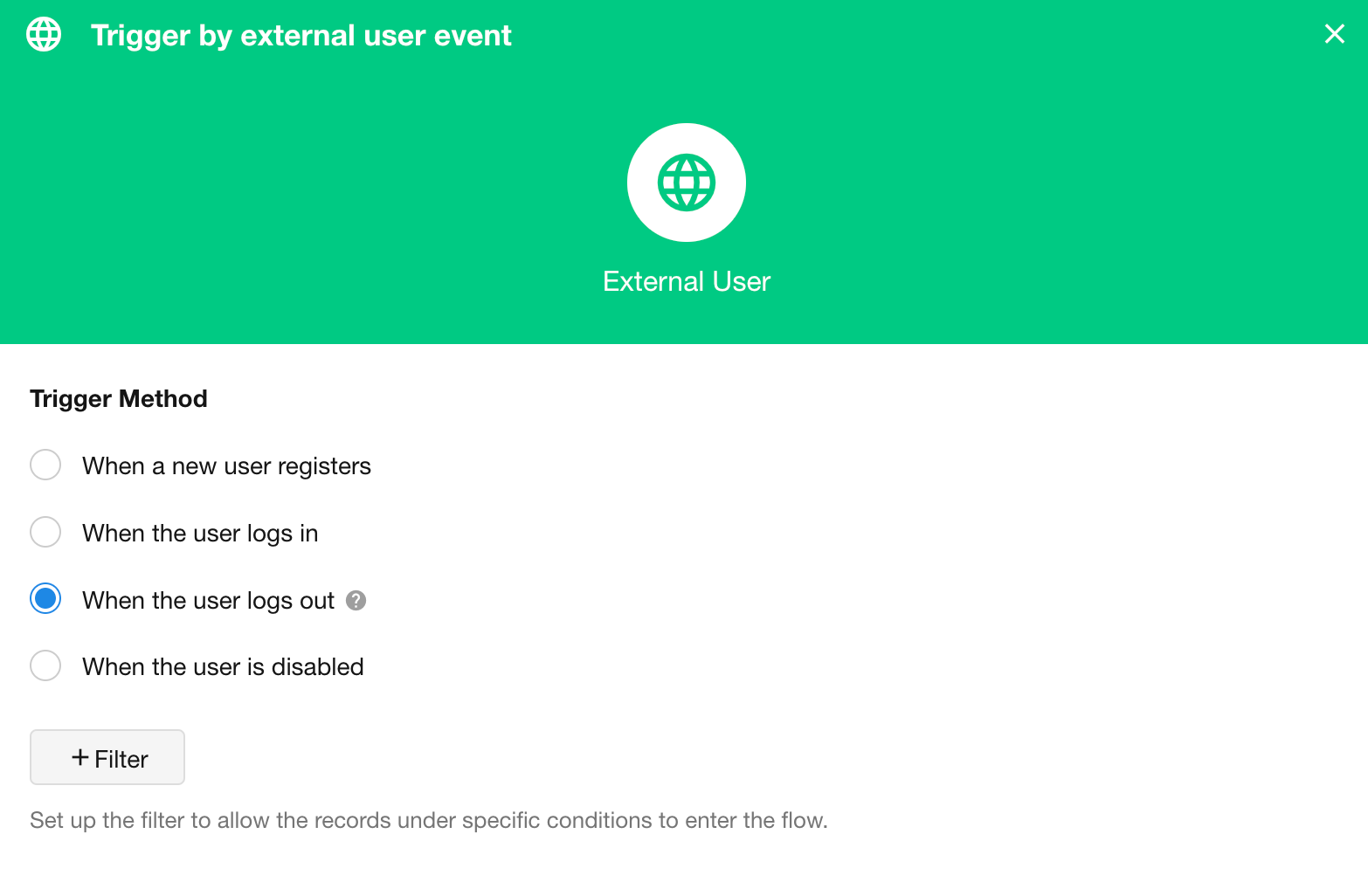
3. Add a "Send SMS" node
SMS Recipient: Select the current user in the first node, that is, the user being logged out
SMS Content: Choose a pre-configured template.
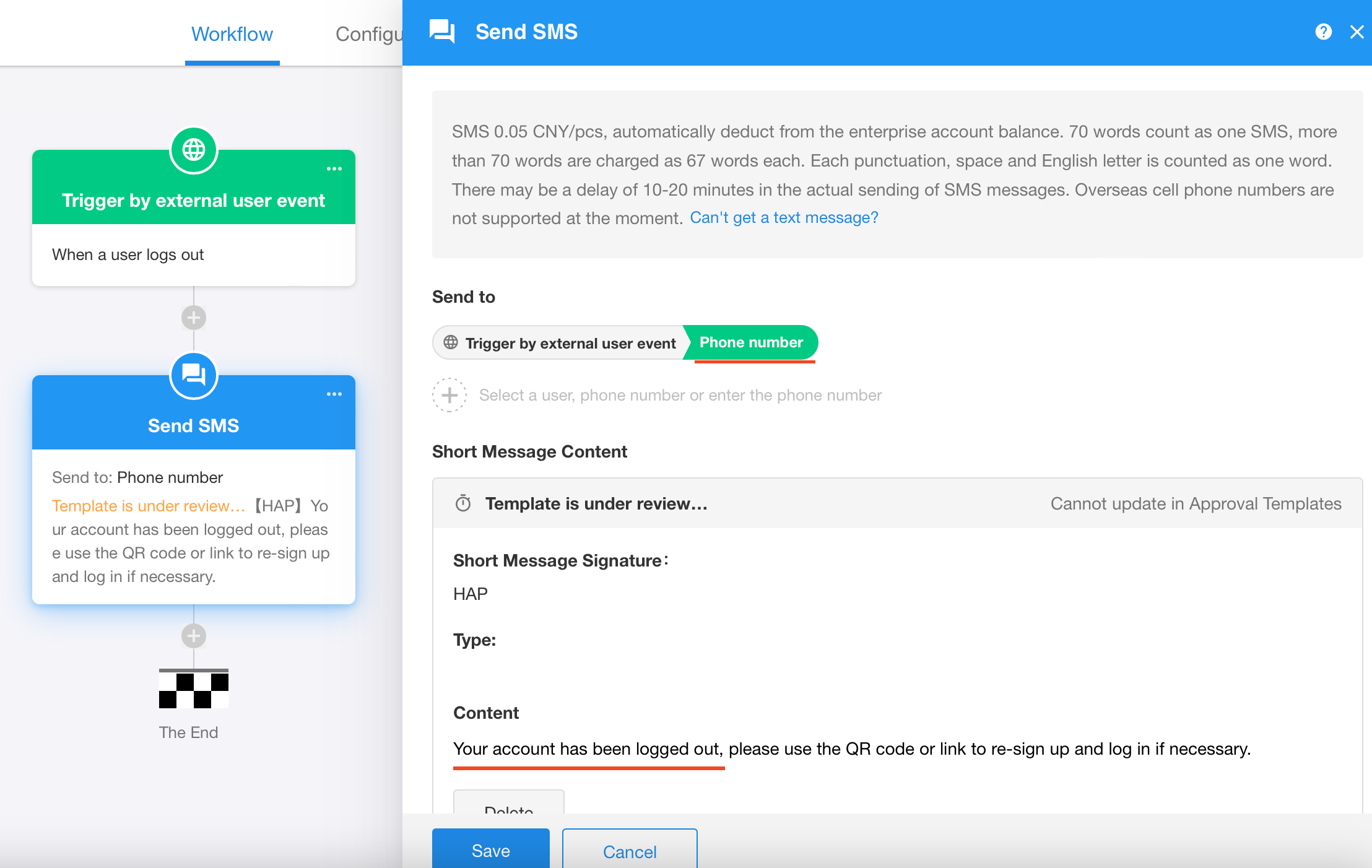
4. Pulish the workflow and test
After publishing the workflow, log out an external user in the application to trigger the workflow. The user will then receive the corresponding SMS notification.