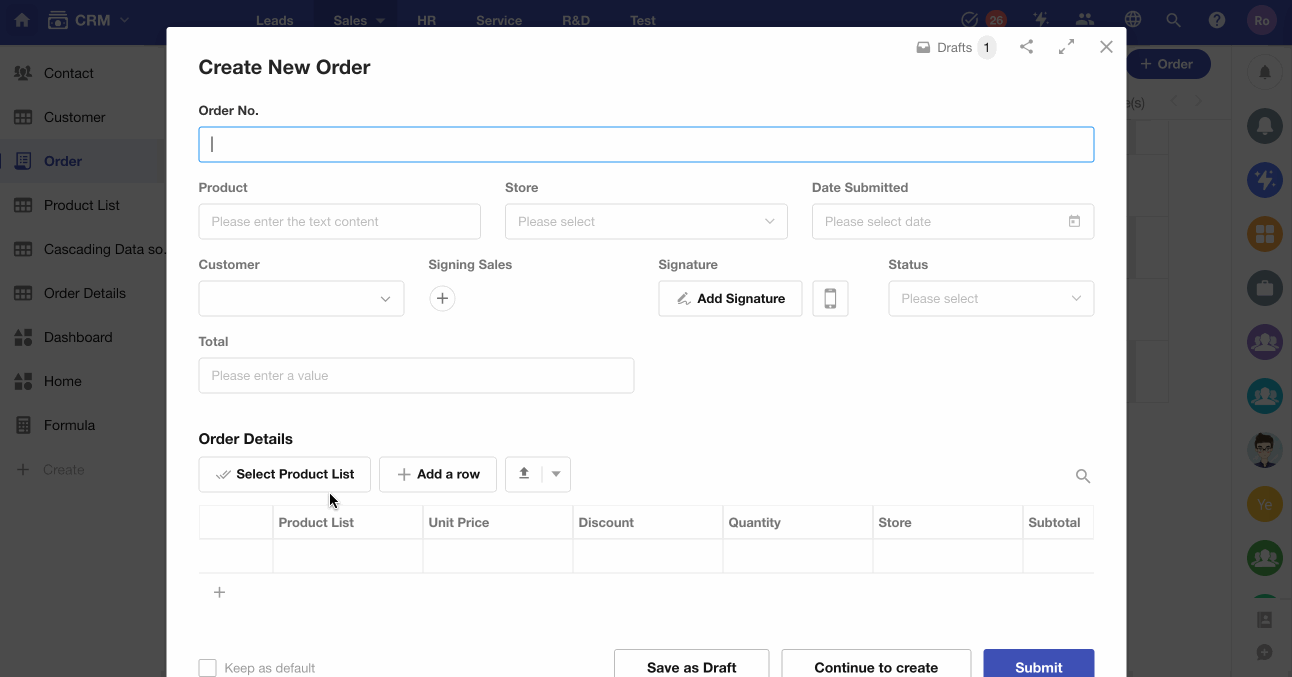Set Default Value - Other Field Values
A field's default value can be set to either another field value within the current worksheet, or a field value from a related record. During both record creation and editing, these default values will dynamically update when the referenced field values change.
Use Case
-
Expense Reimbursement Application
- The record title can be configured as a default combination of field values, such as "Reimbursement Application Submitted by XXX". Users can click to modify this if needed.
-
Order Creation
- When selecting a related customer record, the order's assigned salesperson will automatically default to that customer's follow-up salesperson.
Configure Default Values
1. Referencing field values eithin current worksheet
Example: Setting an expense reimbursement record title as a combination of field values.
Configuration:
-
Click the dynamic default value button.
-
Select "Other Field Values".
-
Choose a field from the current worksheet.
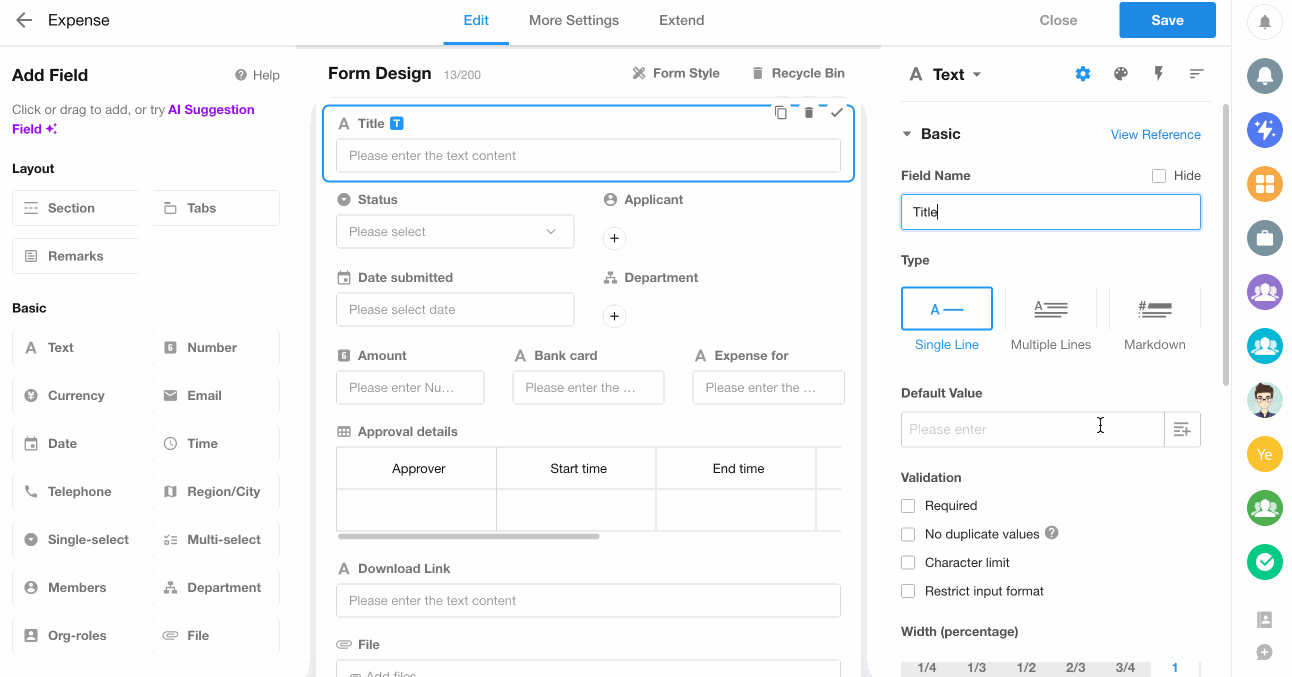
Important Notes:
Different field types have different constraints when setting default values:
Text fields: Can reference multiple other field values and combine them with static text.
Date/Telephone fields: Can only reference a single other field value.
2. Referencing field values from related records
Example: When creating an order, the assigned salesperson defaults to the salesperson in the related customer record.
Certain order data (like assigned salesperson and product prices) should remain unchanged after order creation. If using foreign fields:
-
Any changes to source data (e.g., salesperson leaving) would automatically update historical orders when reopened.
-
Therefore, these values should be set as defaults that become fixed after saving.
Configuration:
-
Click the dynamic default value button.
-
Select "Other Field Values".
-
Select the field value from the related record (customer record).
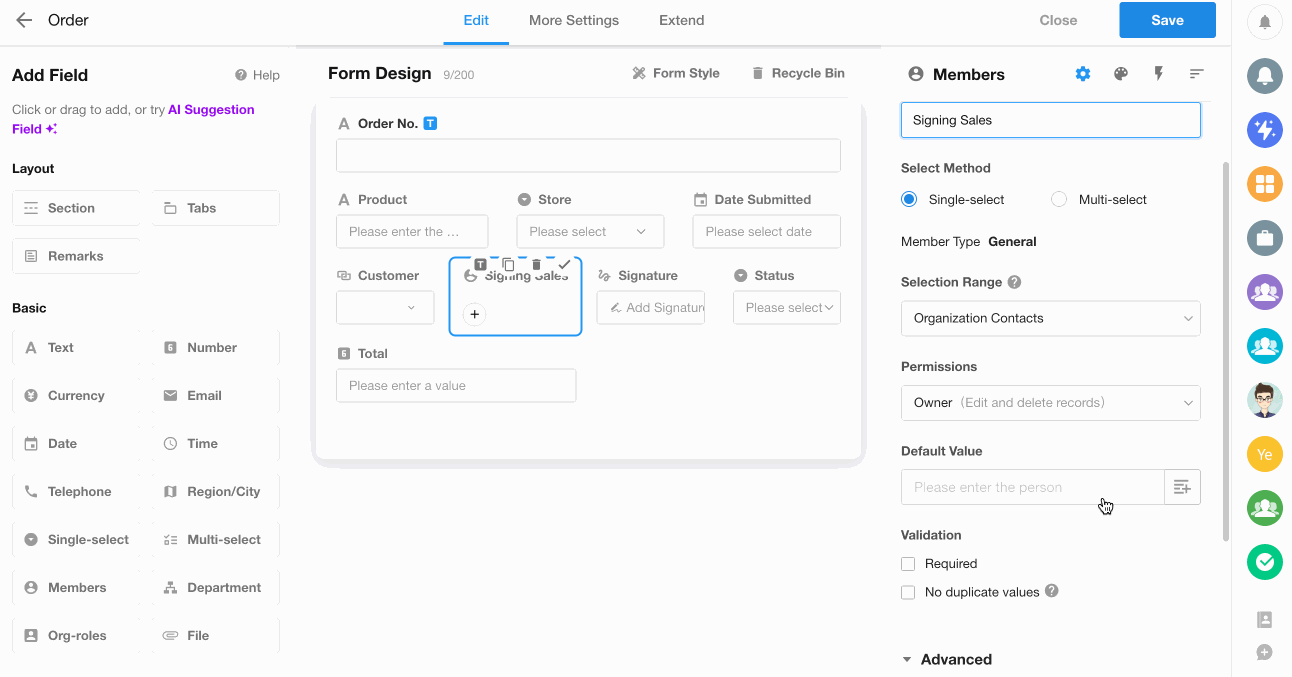
If default values don't appear, verify that the referenced field contains data in the related record.
Related Example - Order Details:
An order may contain multiple products, each requiring separate order detail records. In these details:
-
Product prices should default to the related product record's price.
-
Foreign fields should not be used to display prices, ensuring:
-
Historical order data remains unchanged if product prices are later modified.
-
Pricing integrity is maintained for completed orders.
-
-
Implementing default values in Order Details worksheets
Worksheet Relationships:
Order worksheet related with Order Details worksheet (one to many).
Order Details worksheet related with Products worksheet (many to one).
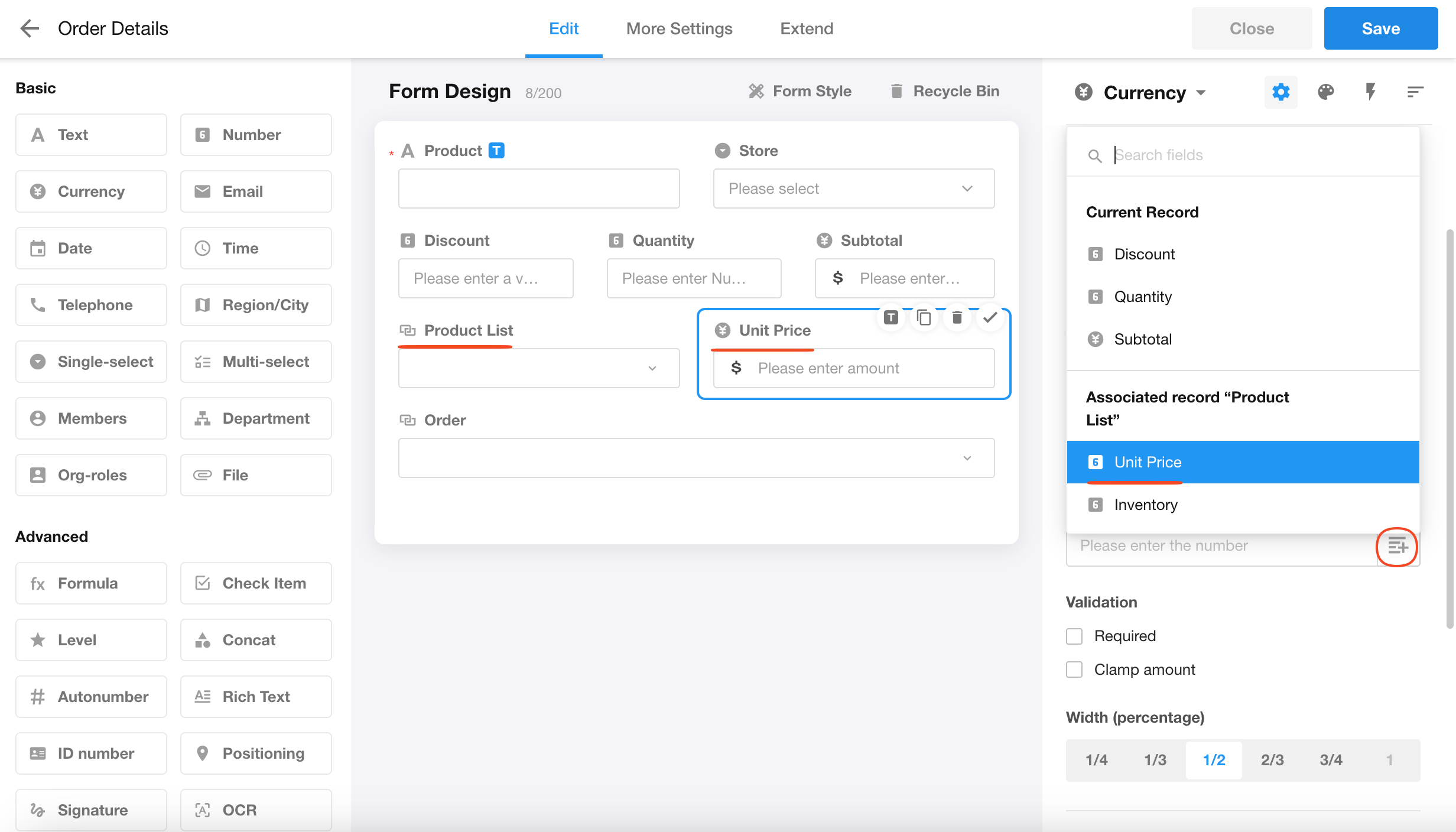
Only for entity worksheets. When setting default values for fields in a blank subform, you cannot select fields from related records.
-
Implementation Effect: