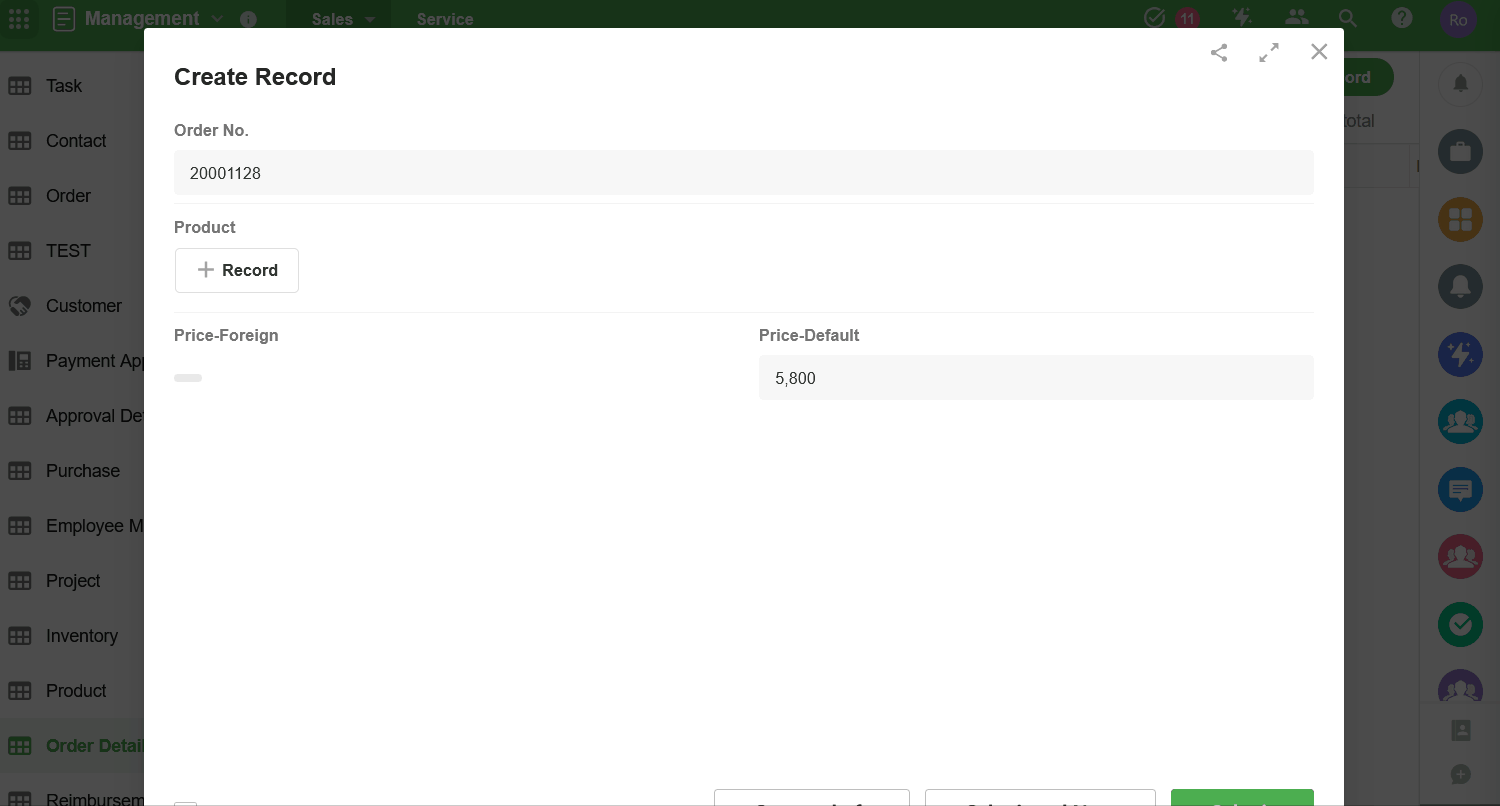Control - Foreign Field
Function: Foreign fields are an extension of relationship controls. They allow users to reference field content from other worksheets, store that content in the current worksheet's records while keeping it synchronized, or simply display it in the current worksheet's records when opened.
Use Case: An order worksheet is related to a contact worksheet, and you need to directly display the contact's Phone number and Position as fields in the current order worksheet.
Since the foreign field depends on the relationship control, please familiarize yourself with the use of relationship field first.
Configuration Details of Foreign Field
1. Add the Foreign Field control
On the form editing page, select the foreign field from the left-side control panel and drag it to the desired location.
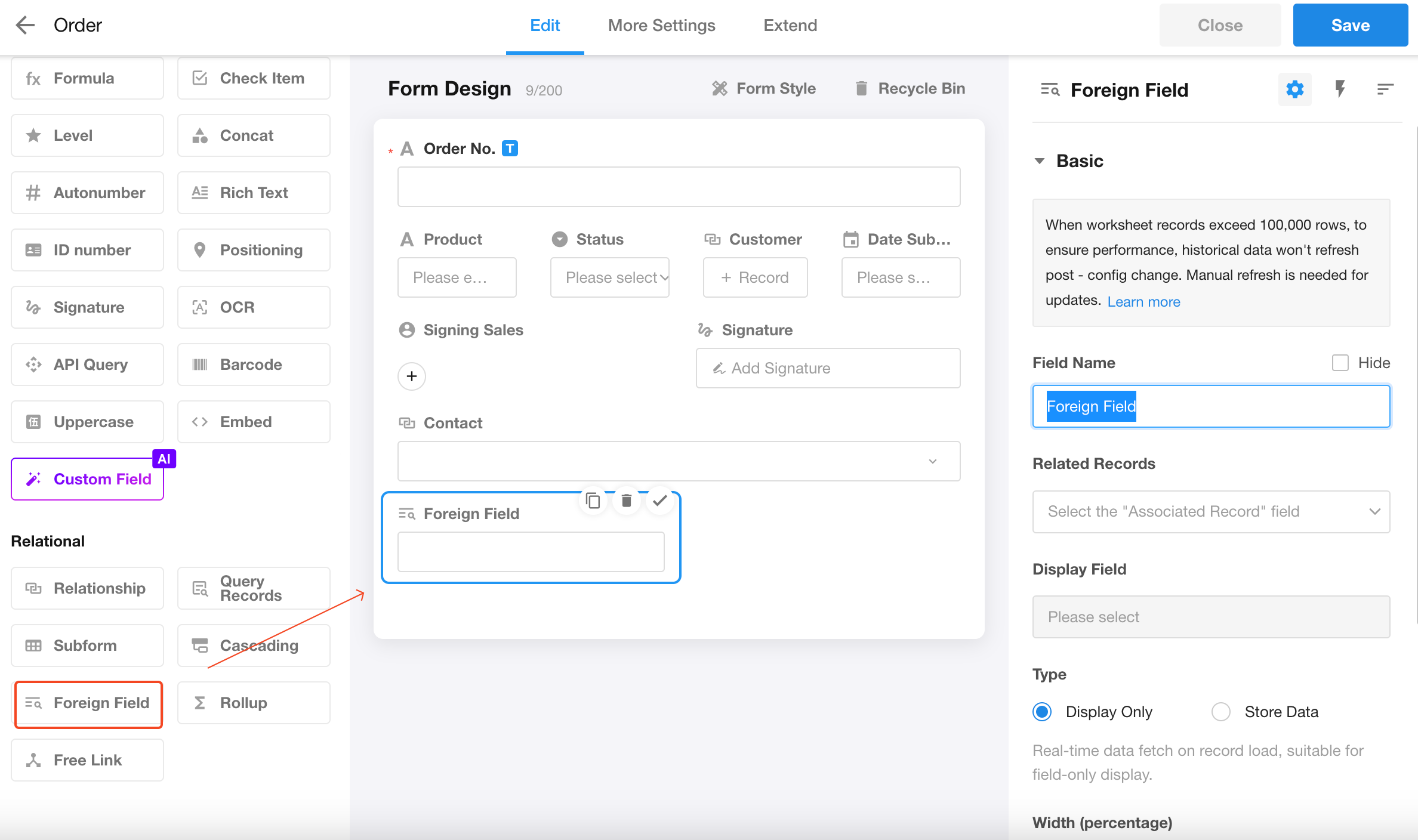
2. Set the target field to display
For example, if you want to display the contact's phone number in the current worksheet, select the related record (Contact) and set to display the phone number field.
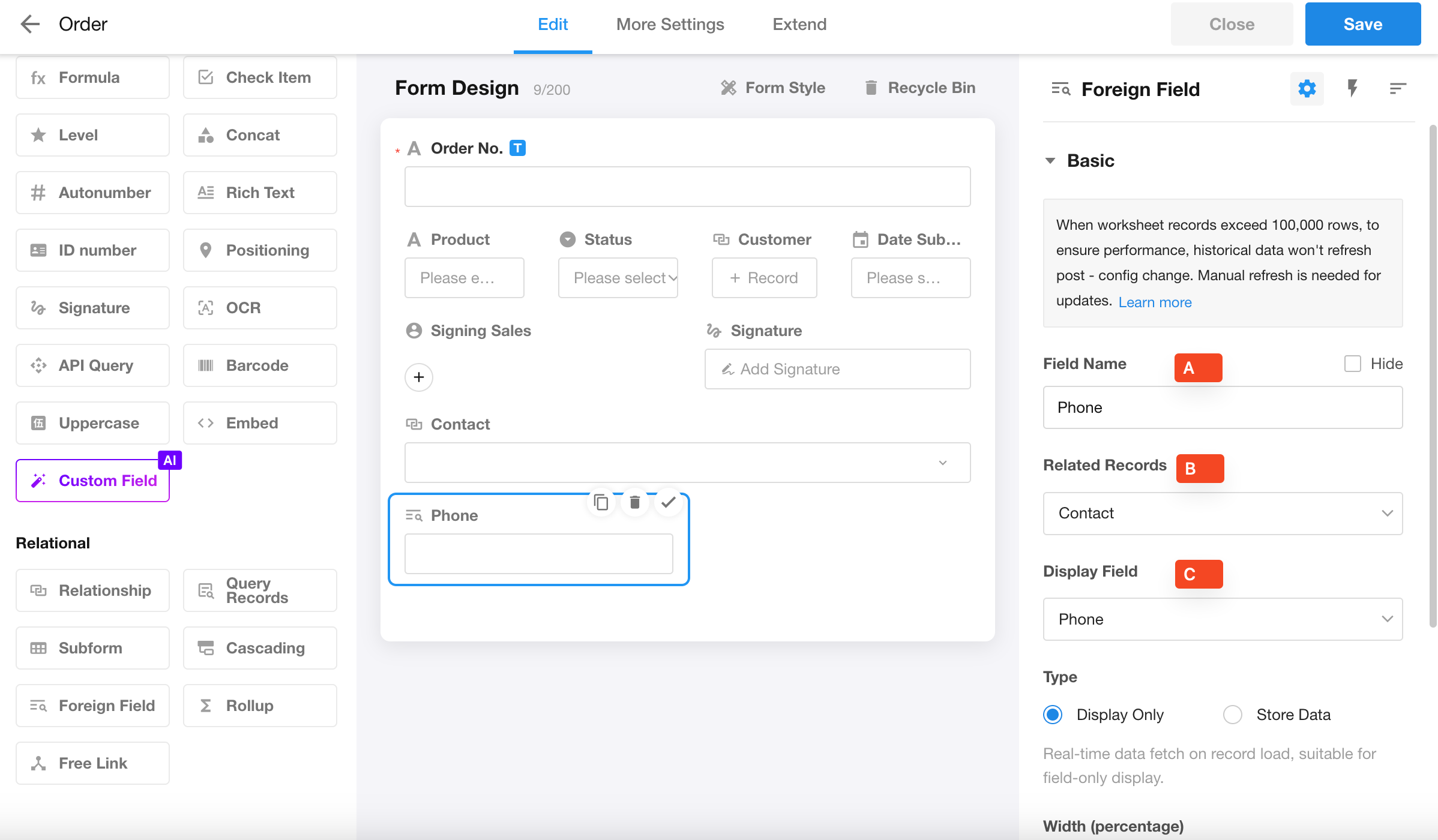
A: Edit the field name to be displayed in the current worksheet.
B: Select an existing related field in the current worksheet. Here, we choose "Contact".
C: Select the field from the related worksheet to display, i.e., the phone number field from the contact record.
The setup for the position field is the same. After editing, save the form settings.
Effect of Foreign Fields
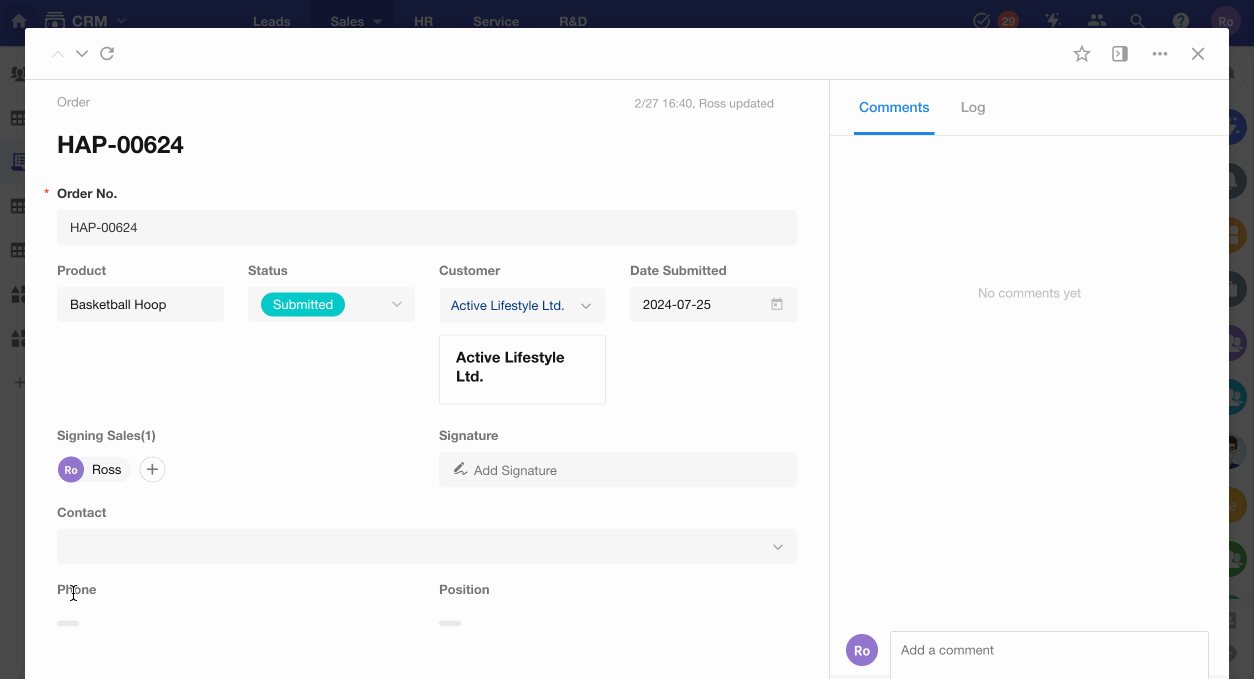
Unable to select related records?
When configuring a foreign field control, are you unable to select the related record? As shown below:
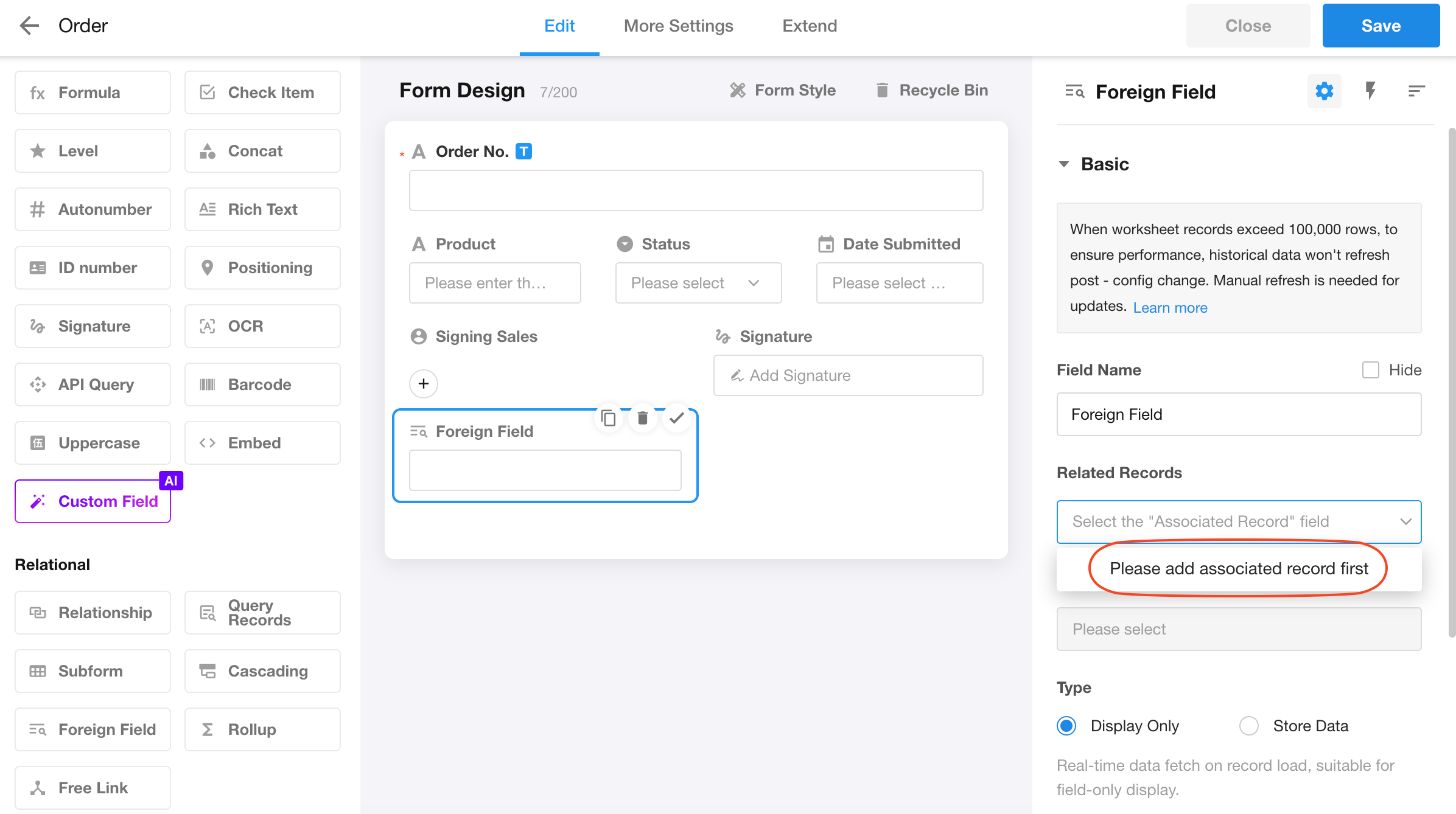
First, add a relationship field to the current worksheet, and ensure that the relationship quantity is set to "single row".
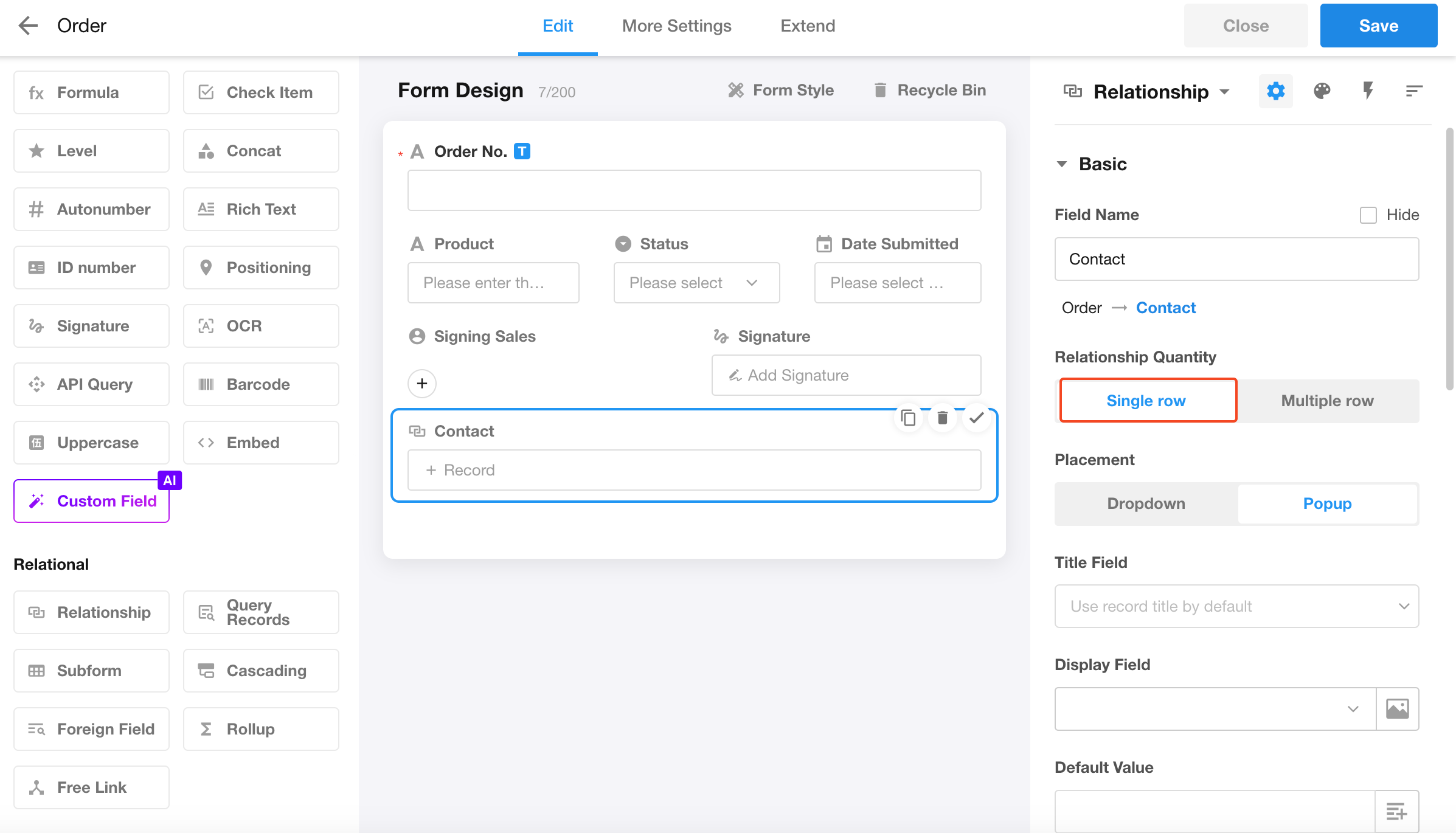
3. Types of foreign fields
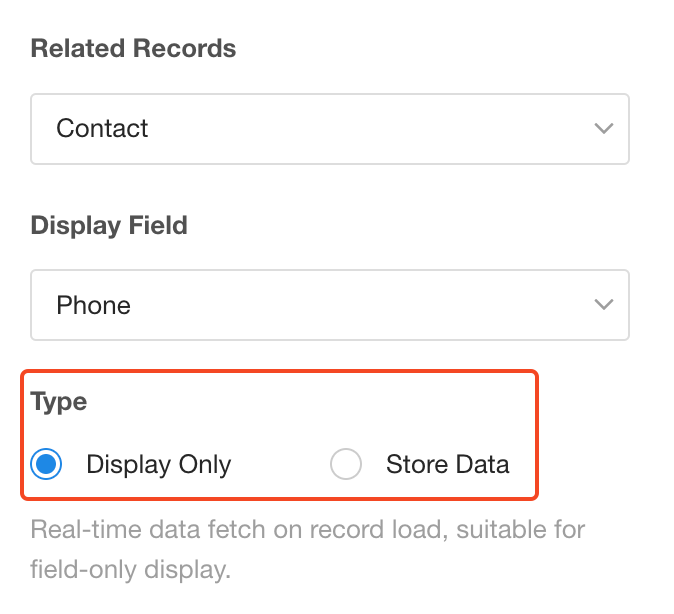
There are two types, which are [Display Only] and [Store Data].
-
Display Only:
If "Display Only" is selected, data is fetched only when opening the view or record details page.
Since no data is stored, foreign fields cannot be used for searching, filtering, sorting, or statistics, nor can they be used by Formula or Concat fields.
-
Store Data:
This can be understood as the foreign field acting as a field in the current worksheet, displaying the target field in sync. Foreign fields of the "Store Data" type can be used for searching, filtering, sorting, statistics, or by Formula or Concat fields.
Possible issues when synchronizing foreign fields
-
Data synchronization may experience delays and is not real-time. It could happen quickly or take some time to sync.
-
When the field data in the related record changes, it will update and synchronize with a maximum of 1,000 related records' foreign fields.
- For example, if a contact record is related to 1,500 orders, and the foreign field in the orders displays the contact's phone number, modifying the phone number in the contact record will only sync and update the phone number in 1,000 order records. The remaining 500 orders will not be synchronized.
Display Only or Store Data?
-
If the foreign field is not used for searching, filtering, or Concat fields in the current worksheet, it is recommended to choose Display Only. This not only displays the latest data in real-time but also reduces server synchronization pressure.
-
If the number of foreign fields to be synchronized is fewer than 1,000 (e.g., a contact is related to no more than 1,000 orders), it is recommended to choose Store Data to ensure full functionality of the field.
Difference between Dynamic Default Value and Foreign Field
Both dynamic default values and foreign fields can display fields from related records. The difference is that foreign fields are dynamically linked to the related records. Once the content in the related record is modified, the foreign field will automatically display the updated content. In contrast, dynamic default values only display the related record's content at the moment of editing and are no longer linked afterward.
Example: Since product prices are frequently adjusted, the prices in the product worksheet are always up-to-date. When creating an order, once the order is confirmed, the price should no longer change. In this case, the price in the order should not be displayed using a foreign field, as the price would change every time a historical order is opened. Instead, use a Currency control with a dynamic default value.
Below is an illustration of the two methods.