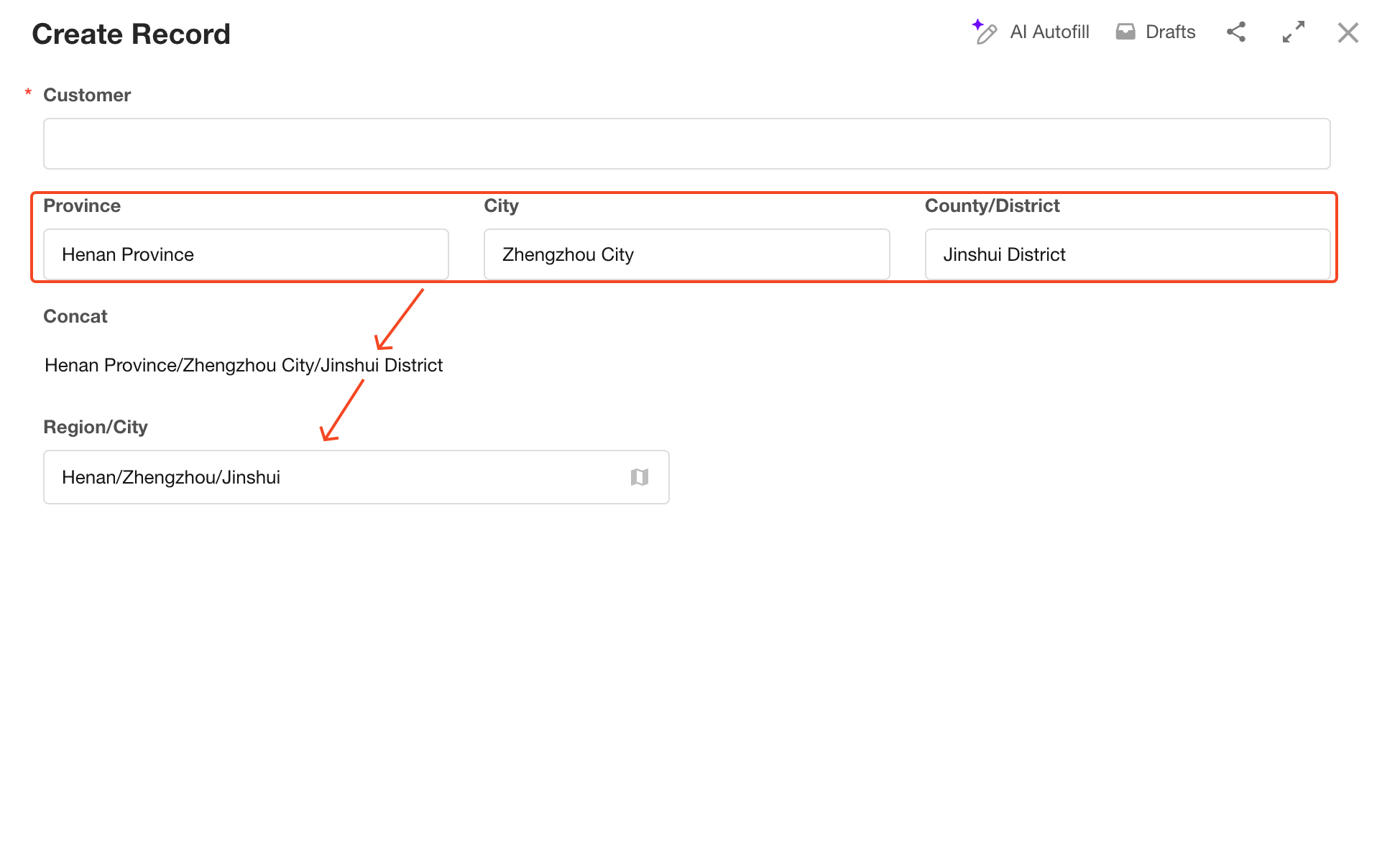Control - Region/City
When managing business entities, it is often necessary to specify their geographic location—such as an employee's place of birth or a customer's company location.
The Region/City field supports multi-level location selection worldwide, enabling efficient data entry, accurate filtering, and visualized analysis.
1. Basic Configuration
Selection Scope
There are two configuration options for the selectable region scope:
Specified Region:
Users can only choose from a predefined list of regions.
Global:
Users can select from all global regions.
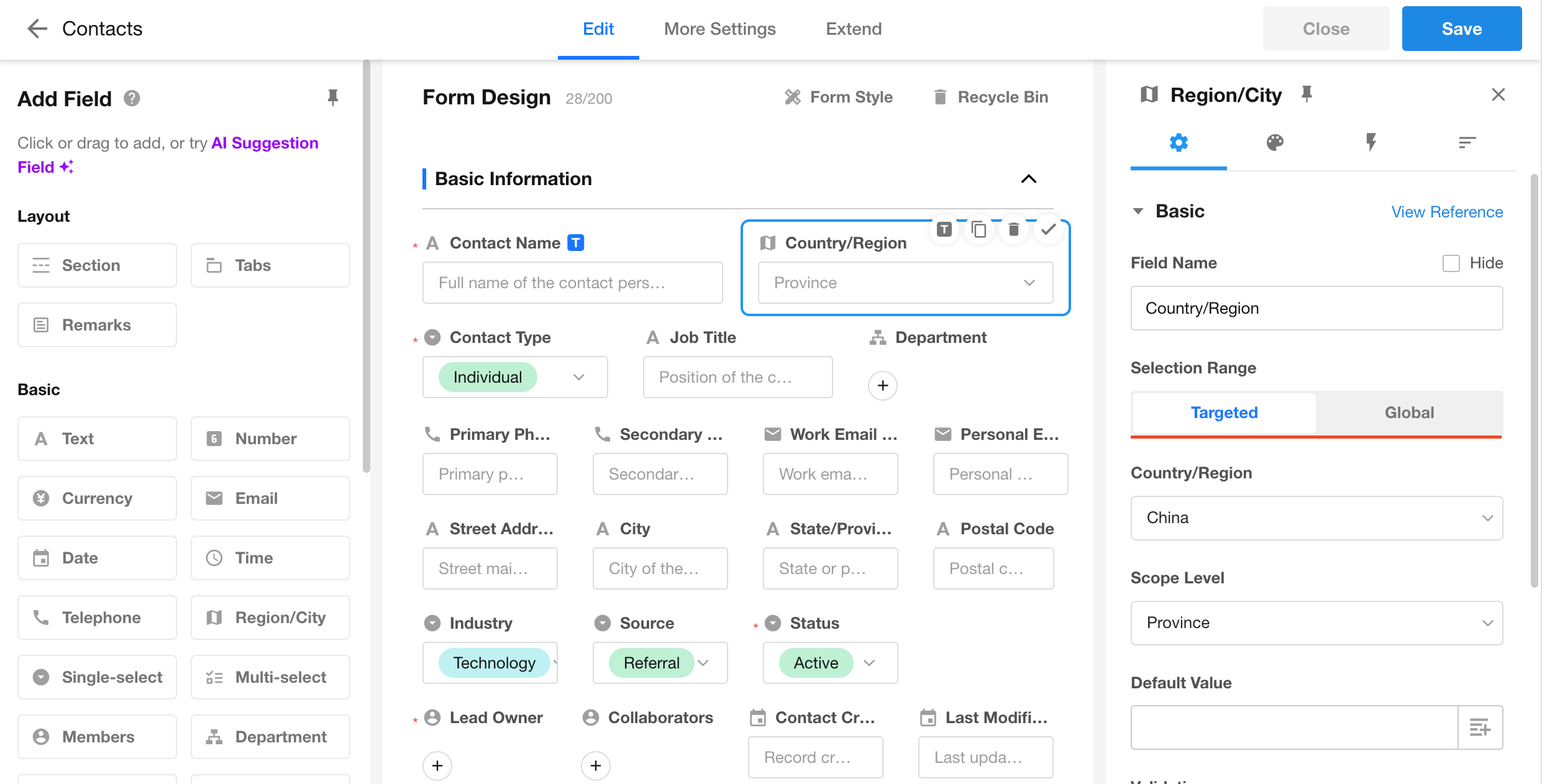
If the selected country/region is China, three levels of location selection are supported: Province, Province-City, Province-City-District/County.
If the selected country/region is not China, two levels are supported:
State/Province, City/County.
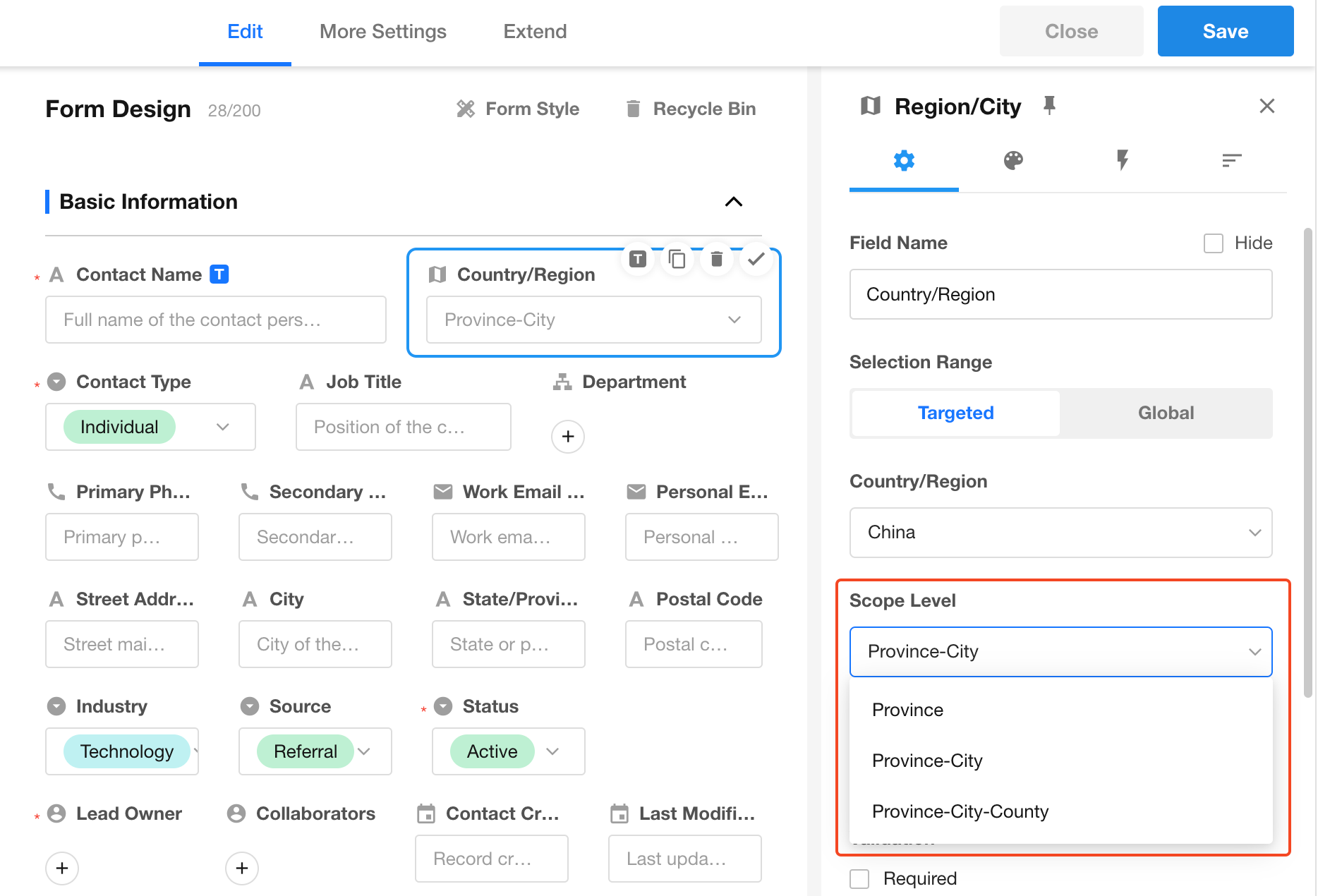
Selection Required to the Final Level
-
If the Region/City field is configured as Province-City, users must select a city before they can save the record.
-
If the field is configured as Province- City-District/County, users must select a district/county to proceed with saving.
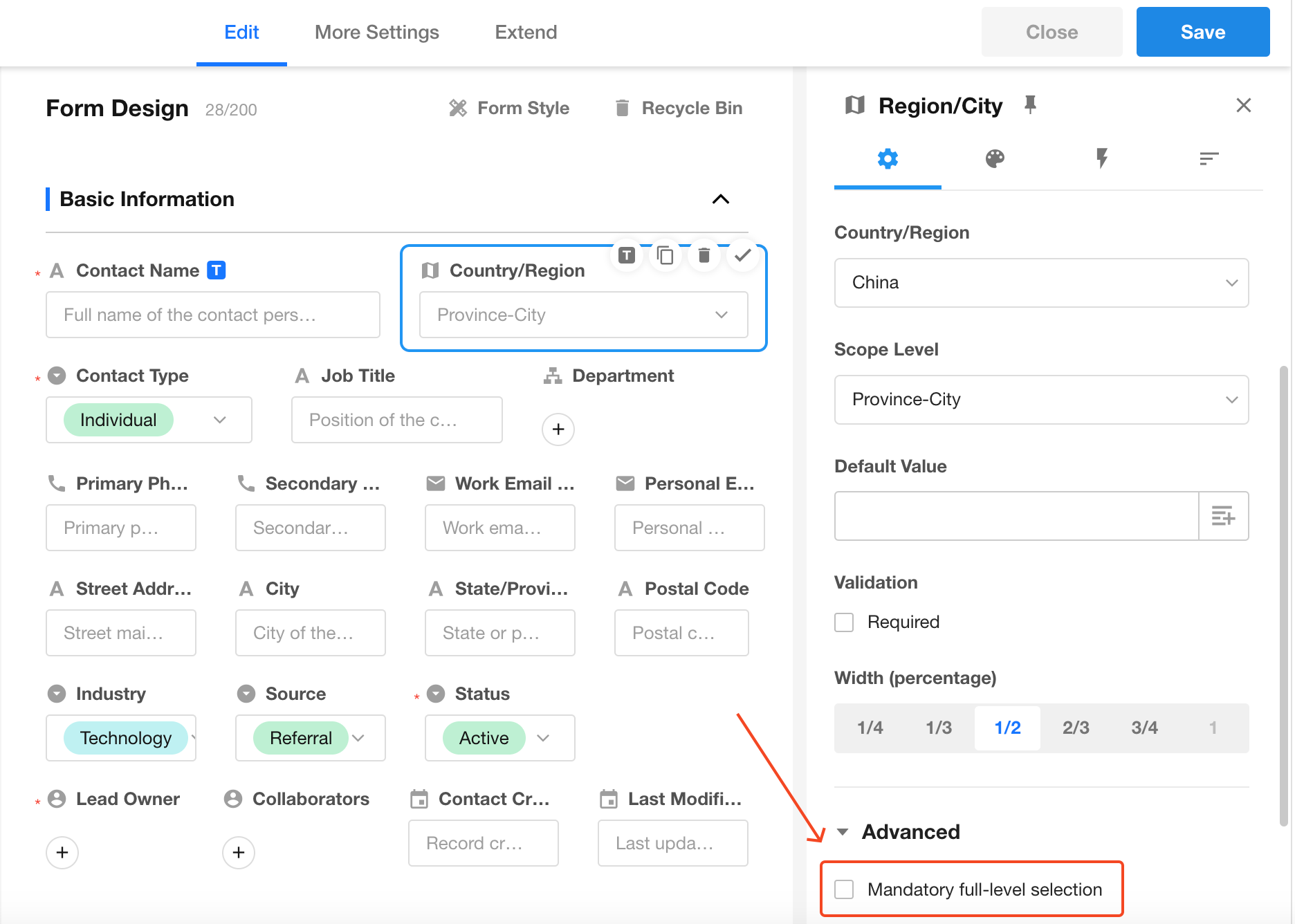
User Selection Interface
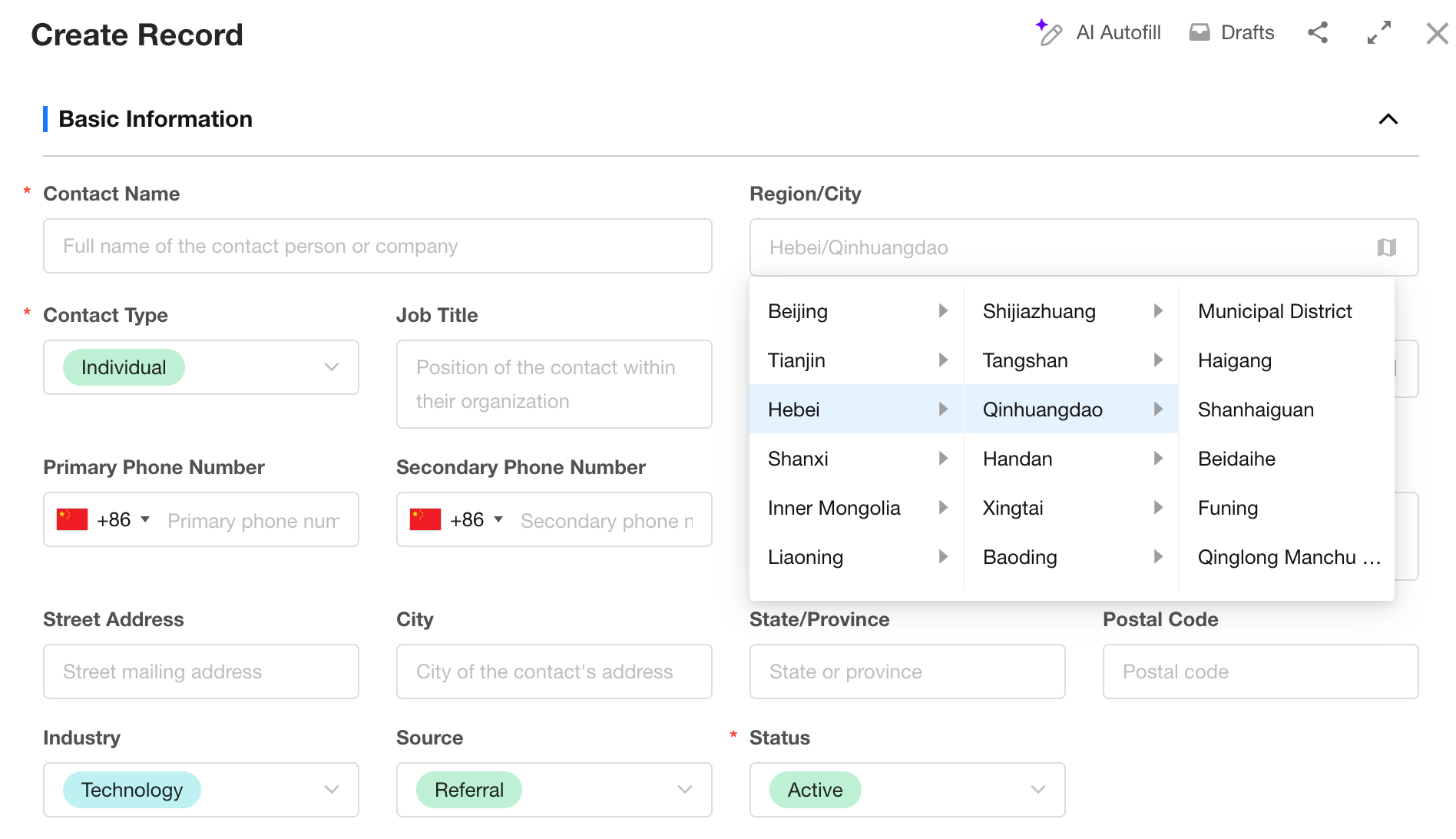
Administrative Division Charts use data from this Region/City field for visualization and analysis. Currently, this chart supports statistics for China only.
2. Writing Rules
The Region/City field supports data input via Excel import, API, and workflow.
-
For Specified Region Types
When the region type is set to China, the imported data does not need to include the country name — only province, city, and district/county are required.
-
The platform first checks the hierarchy configuration of the Region/City field (e.g., Province-City-County).Data will only be written if it matches the configured structure.
-
The format must be complete and use “/” as the delimiter between levels.
All levels must be included — e.g.,Henan Province/Zhoukou City/Fugou County.
If the imported data is justHenan/Zhengzhou, it will not be written. -
The hierarchy must be accurate. For example,
Henan Province/Qingdao Cityis invalid and will be rejected. -
For China’s four municipalities, use the format
City/Districtdirectly — e.g.,Beijing City/Chaoyang District.
-
-
For Global Types
The imported content must begin with the country name.
Example
Suppose you want to import Henan Province/Zhoukou City/Fugou County — The system will behave differently based on the field's configuration:
-
If the field is set to Province only, it will search for and match
Henan Province. If matched, the data is written. -
If set to Province-City, it will check whether
Zhoukou Cityexists underHenan Province.
If yes, the data is written. If not, the data is skipped.
See the example below for more details:
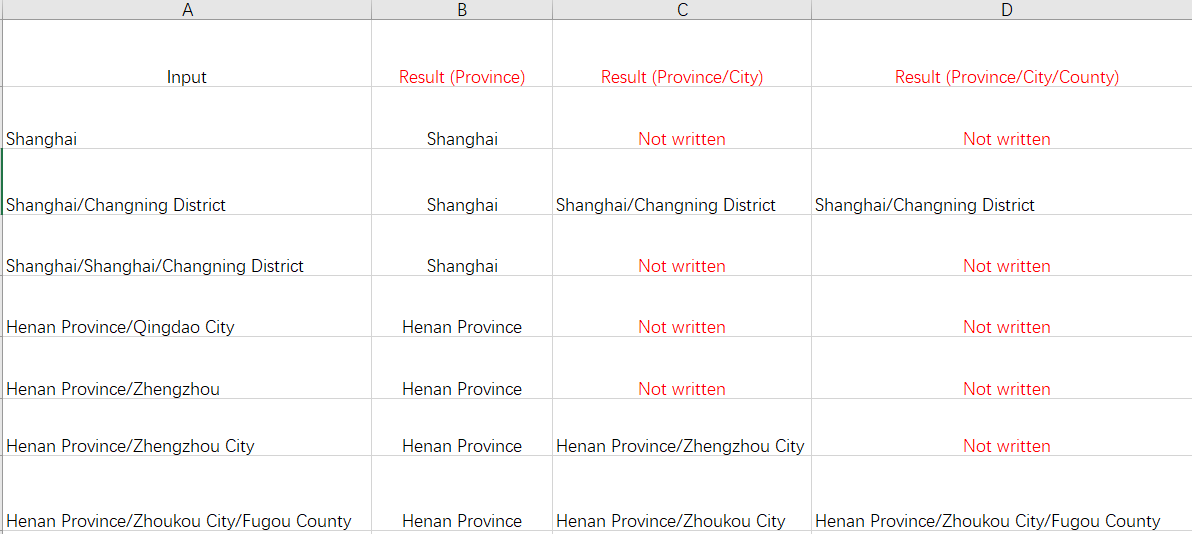
Tips: Handling Separate Province / City / County Fields
In some cases, external systems (e.g., via Webhook) may provide region data in separate fields — such as one for province, one for city, and one for district.
To handle this:
- Use a workflow to concatenate these values into a single string.
- Write the concatenated value into the Region/City field.