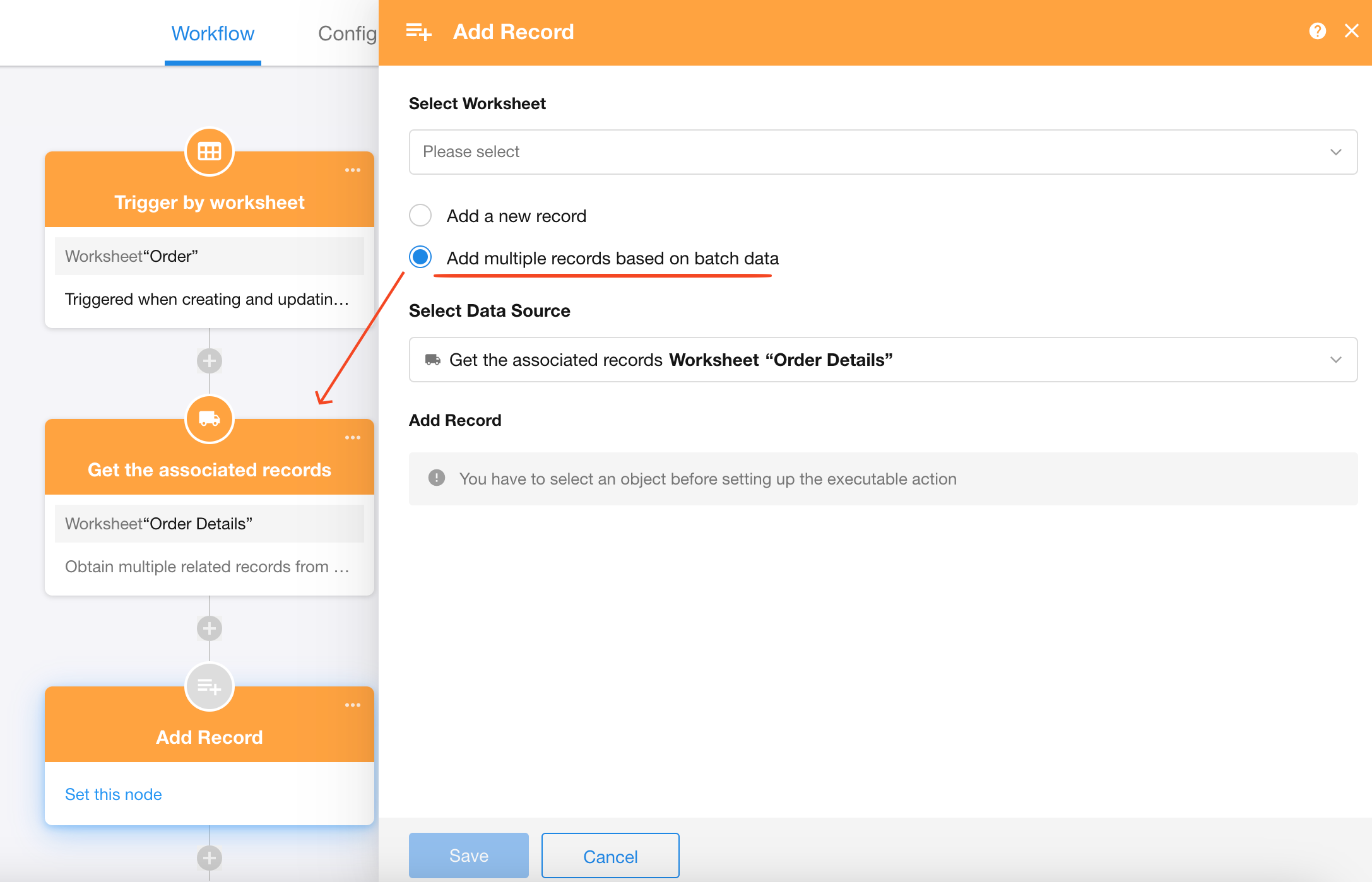Batch Process Data in Subforms
The relationship between subforms and main worksheets is an implicit relationship, but it is different from the relationship established through relationship controls.
How to get data of a subform
You must retrieve the "related" subform data based on the records in the main worksheet.
For example, to get data of the order details subform within a specific order record, select the "Get multiple data" node and choose "Get associated records" to obtain the subform data。
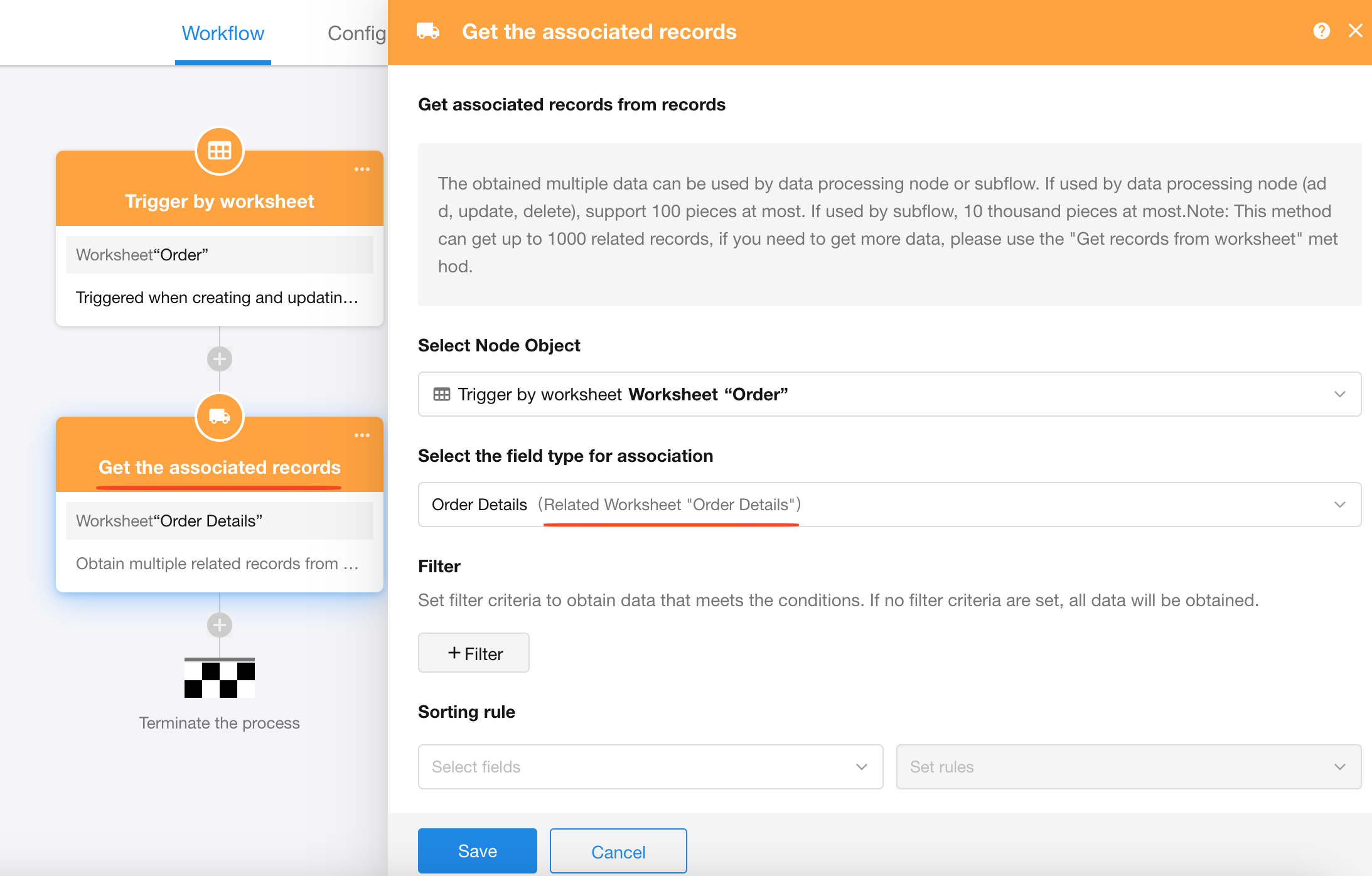
How to batch add data to a subform
Subforms exist in two forms: one with an entity sheet and one without (i.e., subforms created from blank). When workflows automatically add data, the target worksheet must be specified for data addition. Therefore, it cannot add data to subforms without entity sheets automatically (subforms created from blank can be converted into entity sheets with one click).
Batch add data to subforms with entity sheets
When adding data in bulk, one of the previous nodes in the workflow must have already obtained the bulk data, which can then be automatically added to the subform.