Node - Get Page Snapshot
The "Get Page Snapshot" node captures snapshots of custom pages, charts, or web addresses, which can then be written to file fields or sent as email attachments. This feature is only available in paid editions.
Each organization is limited to 100 snapshot captures per hour.
Use Case
On the 1st of each month, automatically generate an image of the "Lead Source Distribution" chart from the sales leads worksheet and email it to department heads as an attachment.
Workflow Configuration
1. Create a scheduled workflow
2. Add the "Get Page Snapshot" node
3. Select the page type
Custom Page: Choose a custom page within the application to generate an image of its charts, views, buttons, etc.
Chart: Select a chart from a worksheet to generate an image.
If the chart has permission restrictions, the snapshot cannot be captured.
URL: Enter a URL to instantly capture the page content and generate an image.
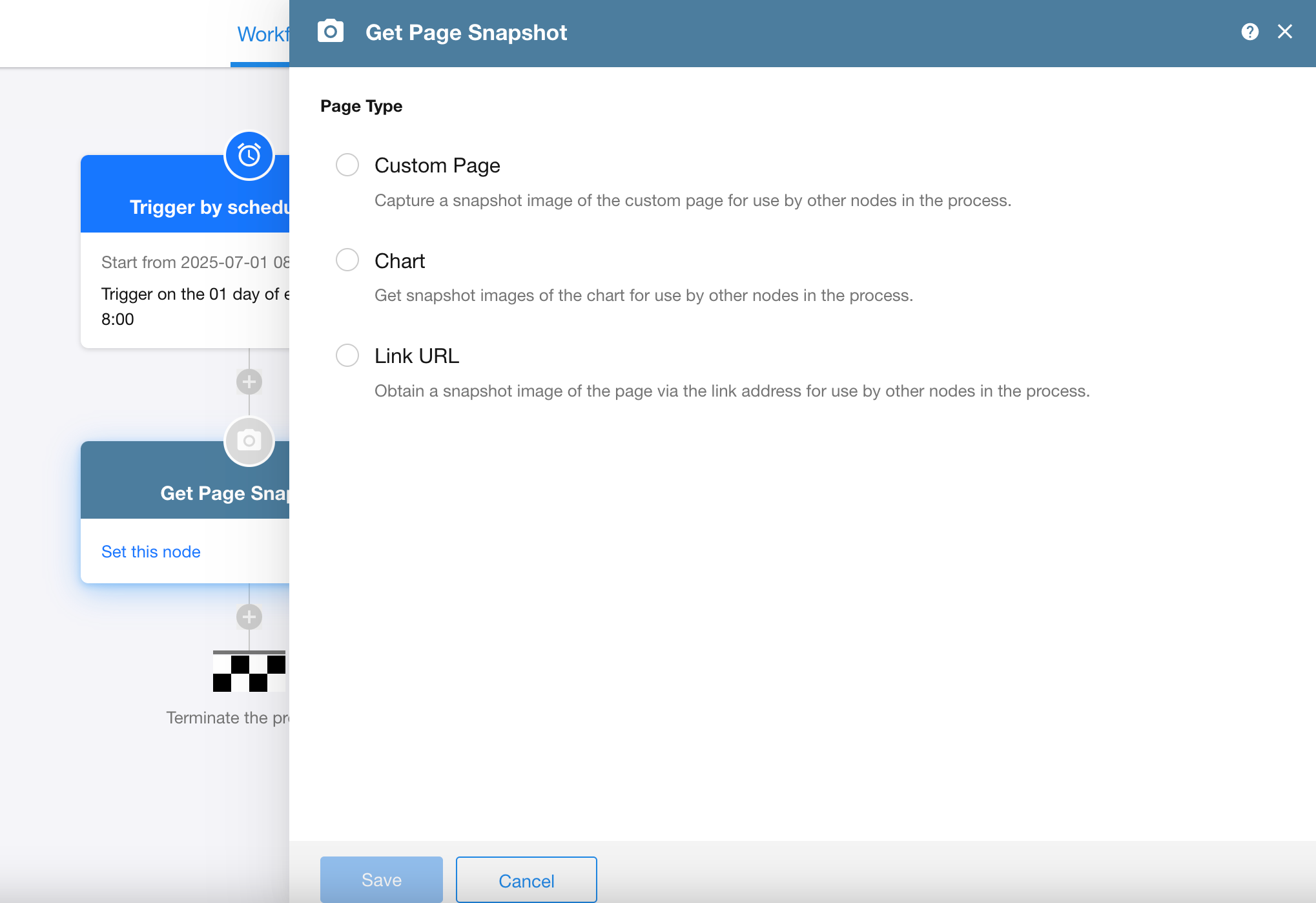
4. Page size and loading time
Page width and height: Configure the width and height of the generated image (height setting not required for custom pages)
Waiting time: Some charts with large datasets require sufficient loading time to ensure correct content capture.
Enable SSL certificate verification:
When enabled: Verifies if server certificates are issued by trusted CAs
When not enabled: Bypasses verification (recommended only for secure internal networks when target server certificates aren't CA-signed)
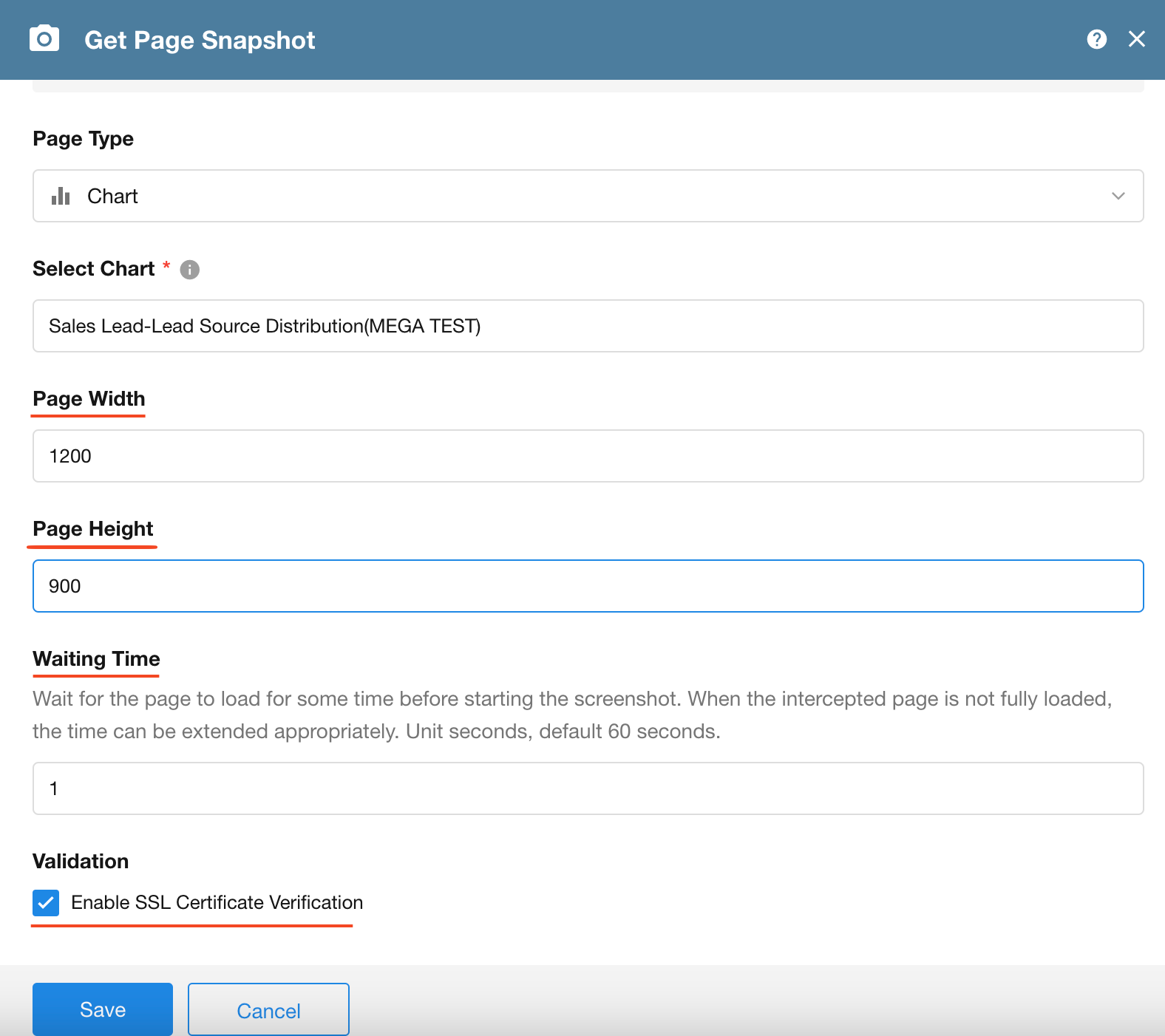
5. Add the "Send Email" node
Simply select the image from the "Get Page Snapshot" node in the email attachments section. Similarly, snapshots can be written to attachment fields in "Add Record" and "Update Record" nodes.
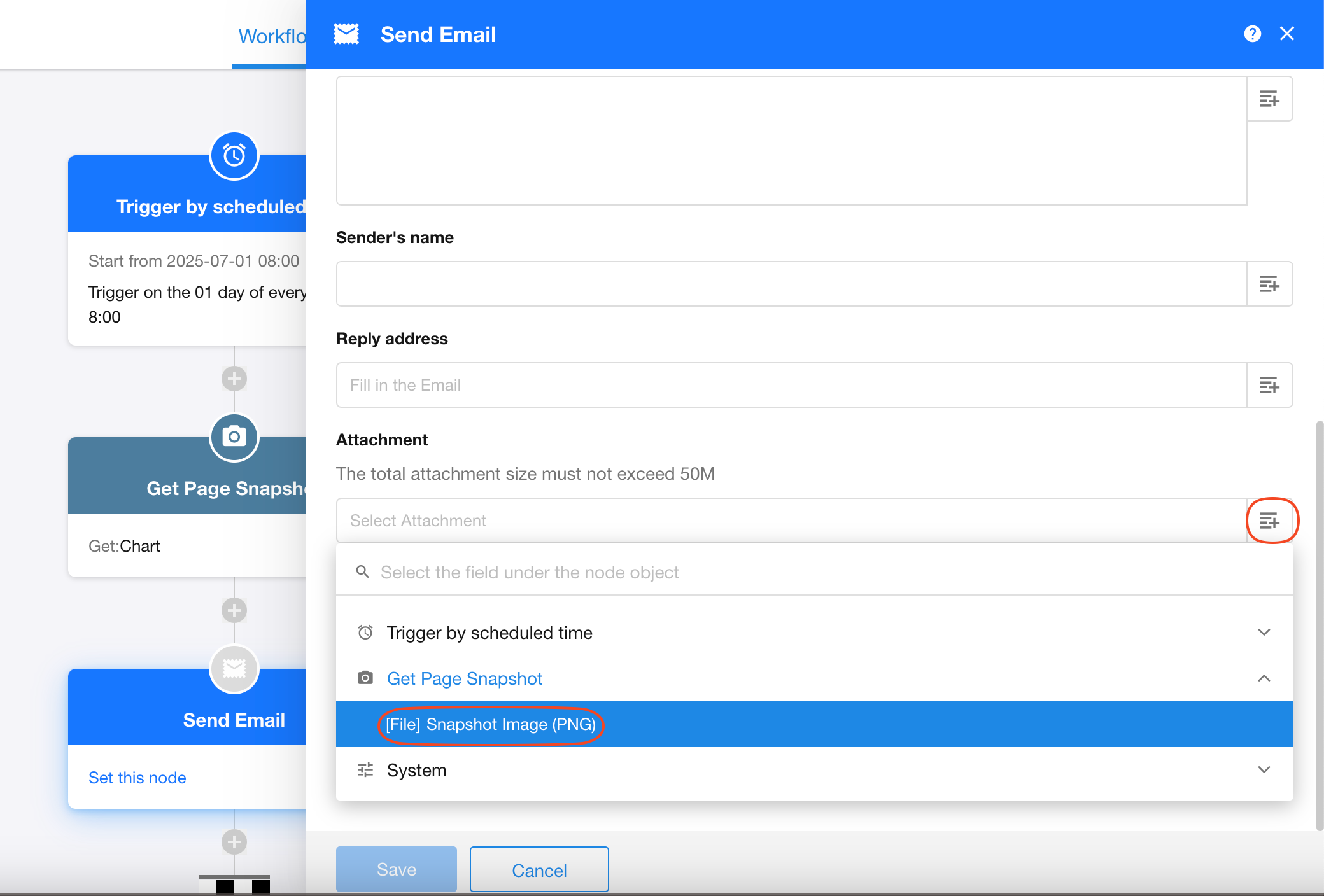
6. Publish and test the workflow
Note:
-
Page snapshots cannot be captured for password-protected links.
-
Shared links for custom pages, views, or records can be used to obtain snapshots.