Node - Delete Record
Delete Record: Through workflows, you can automatically delete a single record or multiple records in a worksheet.
Example: When a submitted purchase request is rejected, directly delete that purchase request record.
Workflow Configuration
-
Submit a purchase request record (Trigger node)
-
Obtain approval from supervisor (Approval node)
-
Set different branches based on approval result (Branch node)
-
If approved: Notify the applicant.
-
If rejected: Notify the applicant and delete the record.
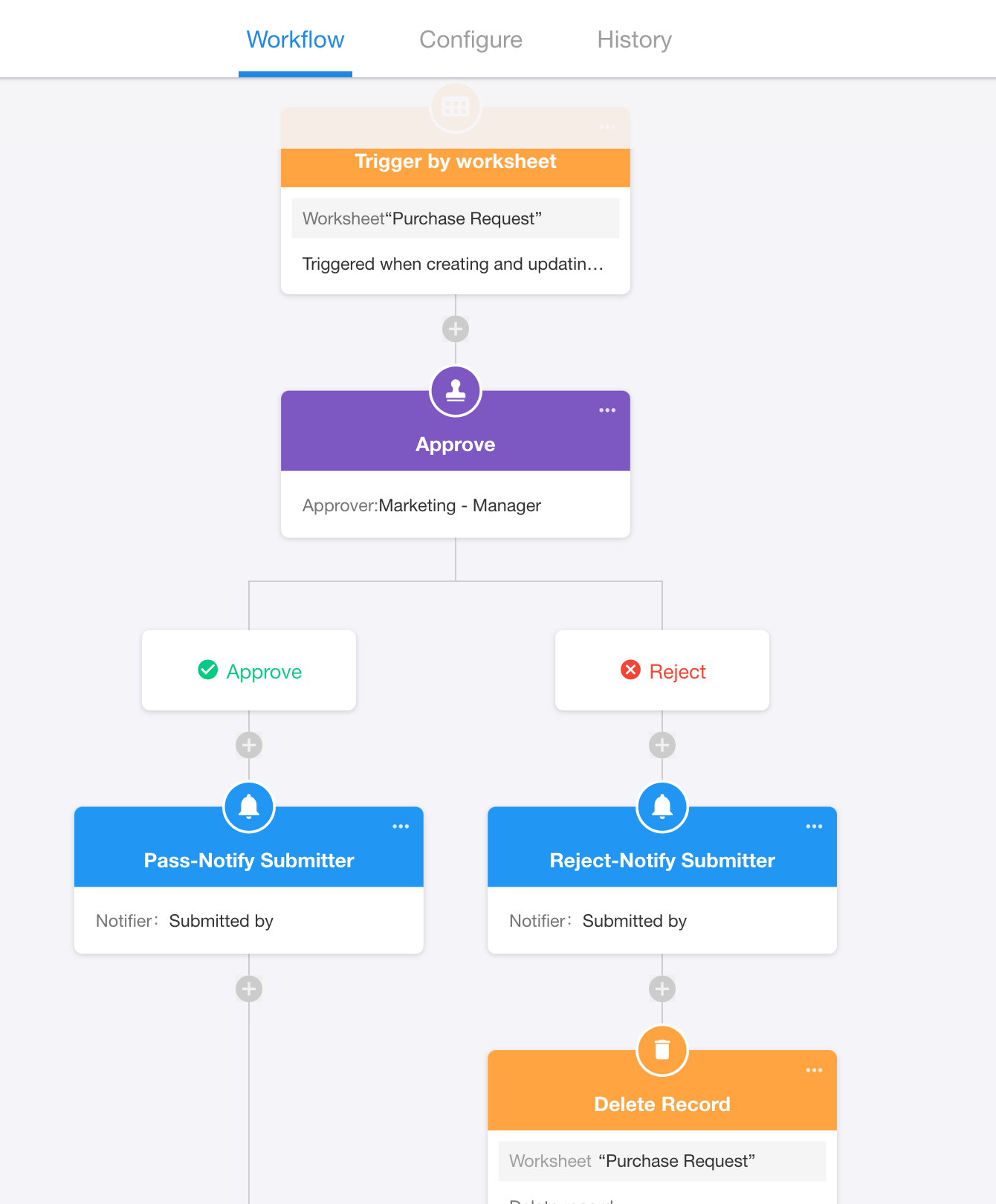
-
Configure Delete Record Node
A: Select which record to delete.
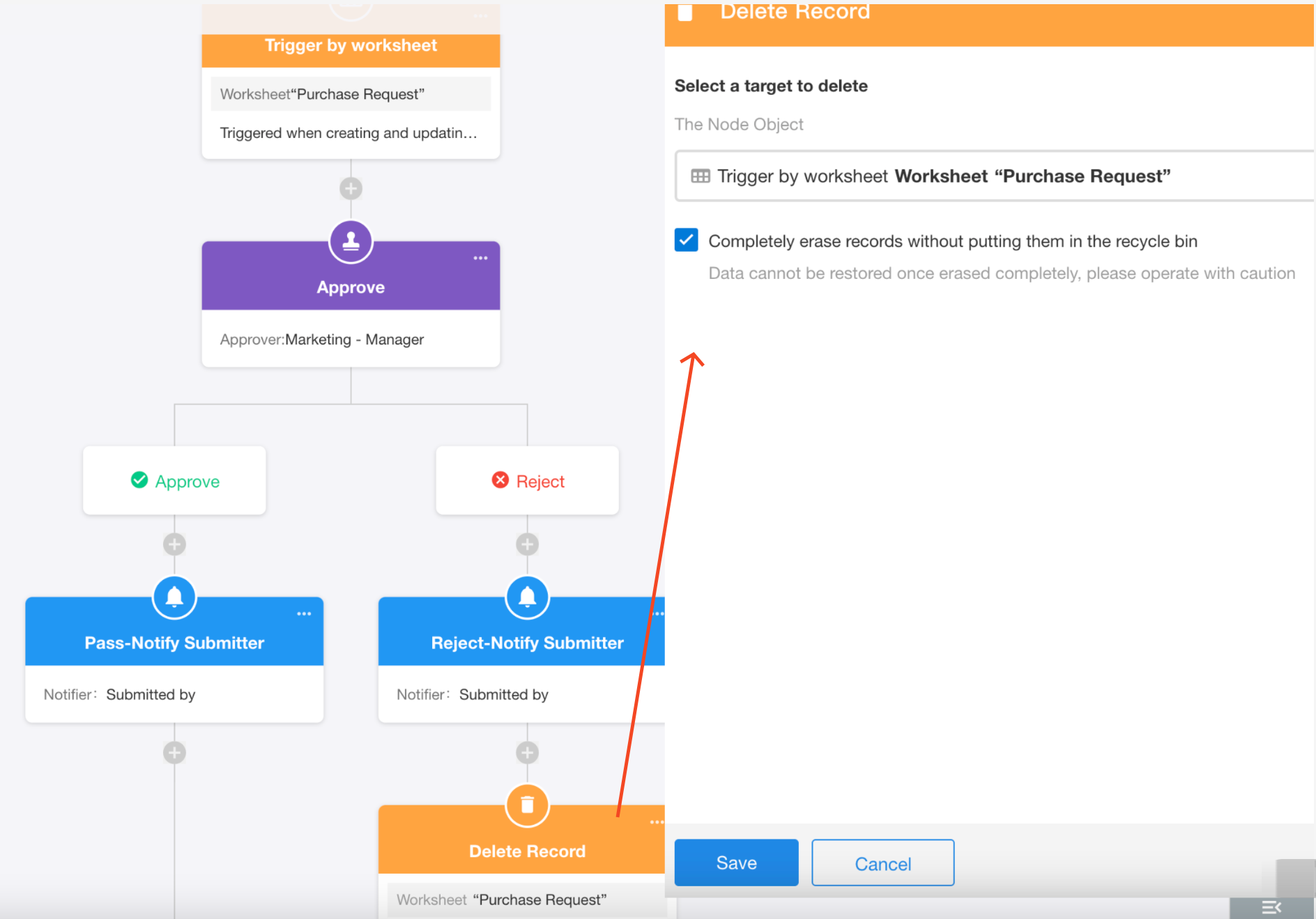
B: Permanently delete record (skip recycle bin)
When enabled, deleted records will be permanently erased without going to the recycle bin. No one can restore them.
Tips
-
Normally, deleted records can be restored from the worksheet's recycle bin (within 60 days)
-
The worksheet log will record all deletion activities.