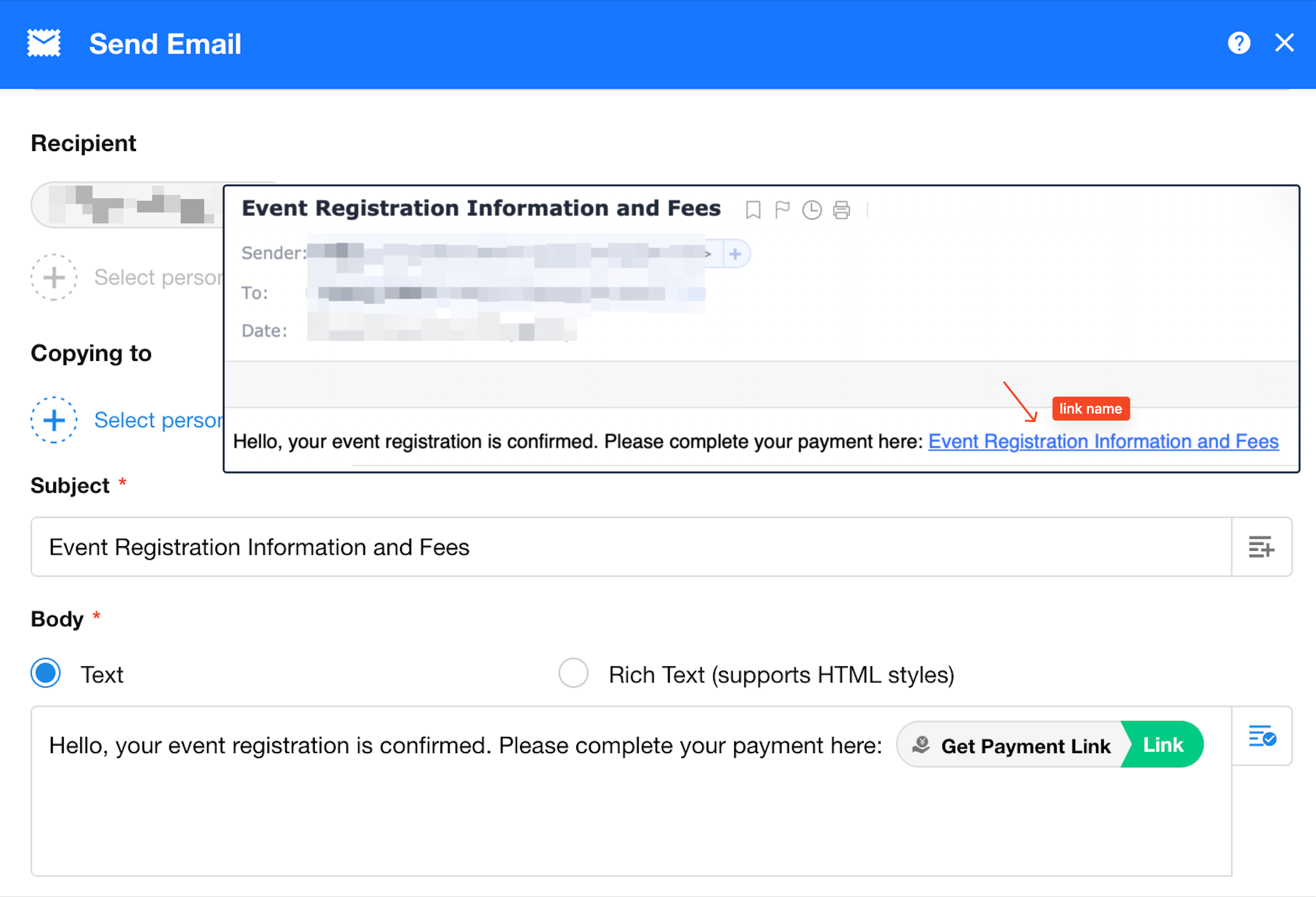Node - Get Payment Link
The "Get Payment Link" node generates an external payment link for record objects in the workflow, which can be sent to users via email or SMS to complete payment.
Note: The "Worksheet Record" payment option must be enabled in the "Payment" module of the worksheet.
Use Case: After registering a customer's event registration information, trigger a workflow and send a payment link to the customer via SMS or email to complete payment.
-
Add the "Get Payment Link" node to the workflow
-
Configure the "Get Payment Link" node
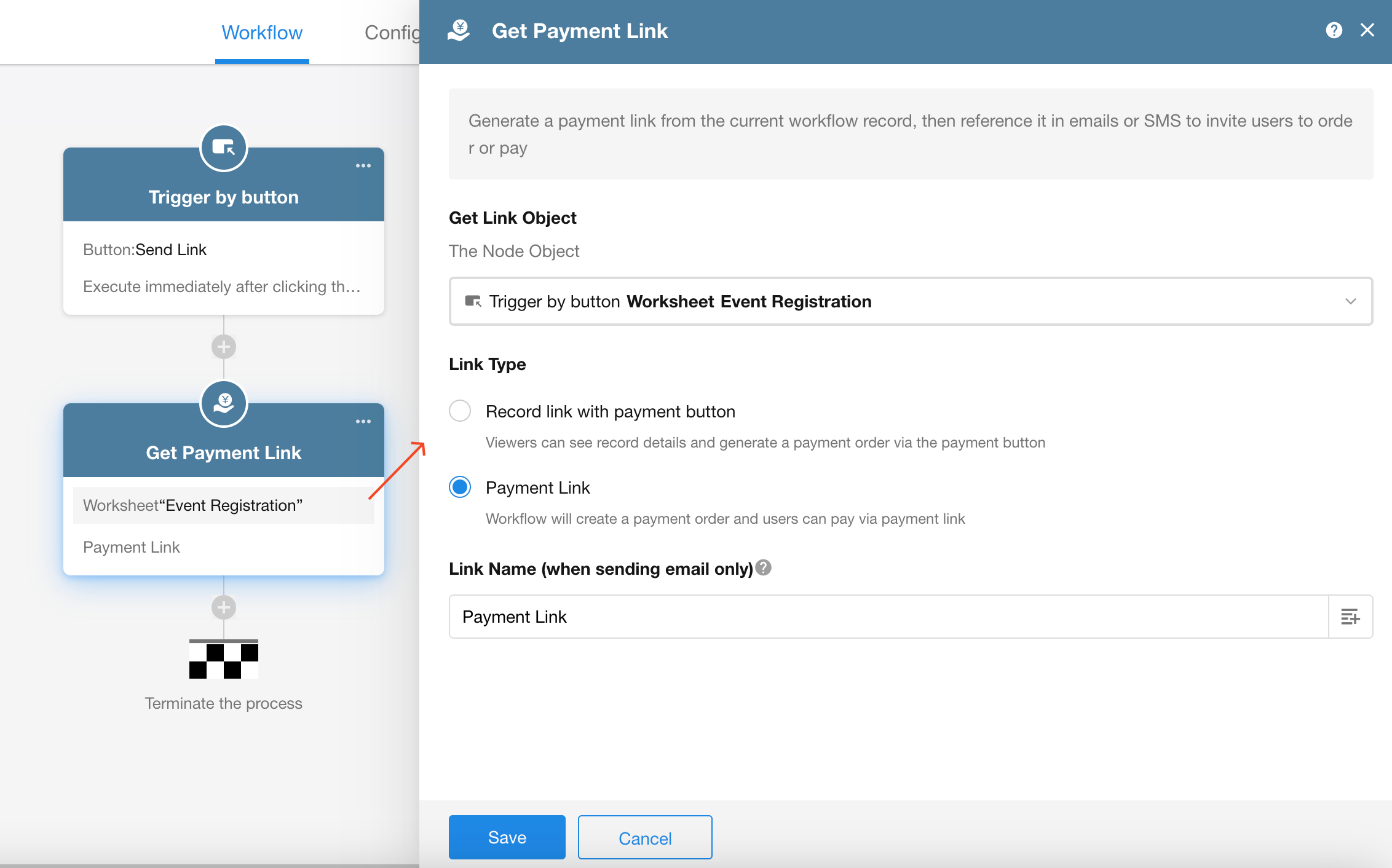
-
Get link object
Choose which record's payment link to obtain. If the selected record's worksheet does not have "Worksheet Record" payment enabled, the link will be empty.
-
Link type
-
Record link with Payment button
Opening this link displays the record details. To make a payment, click the "Pay" button.
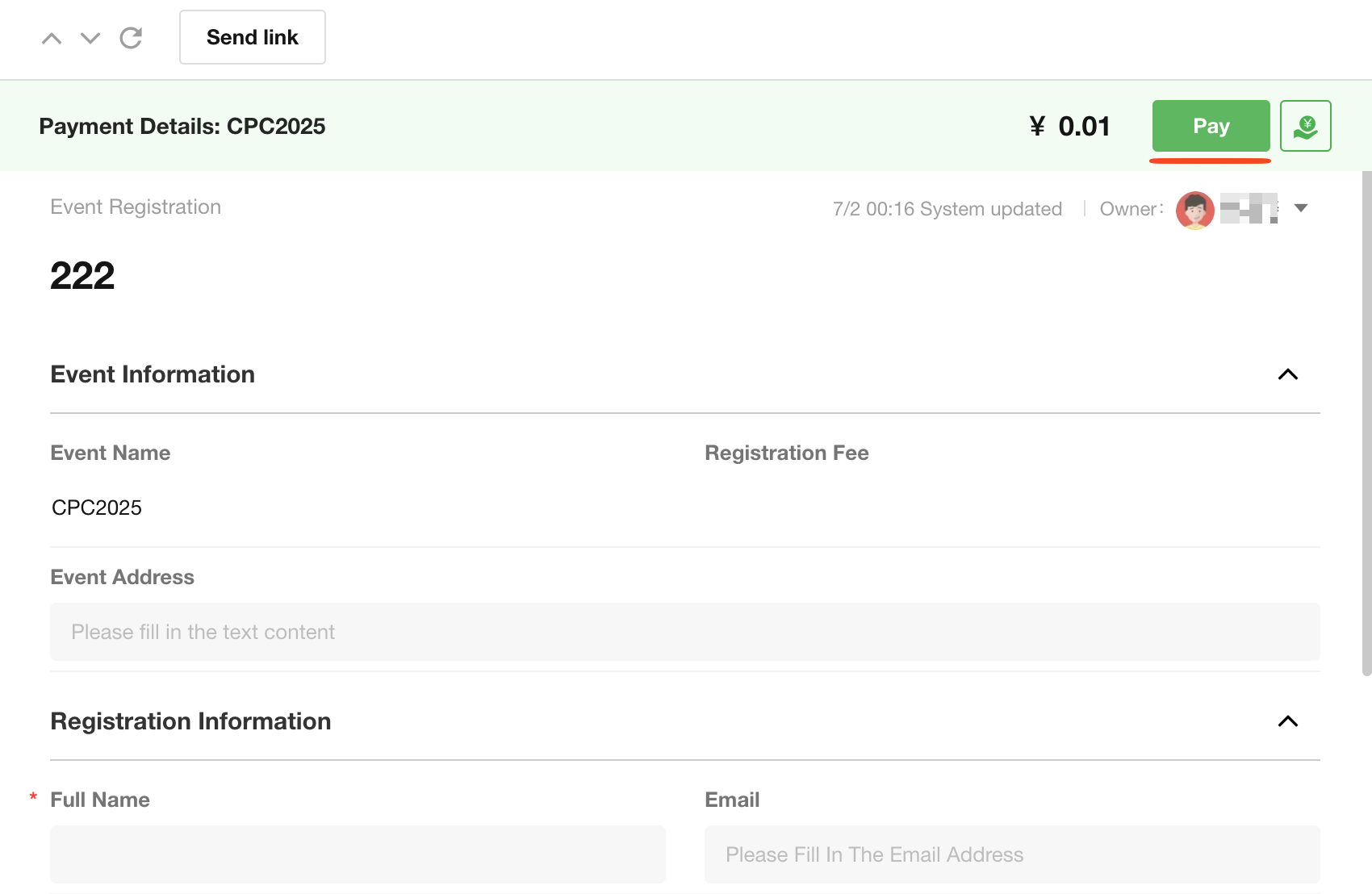
In the record link sent to the customer, you can set a password and validity period for opening the link, as well as specify which fields to display.
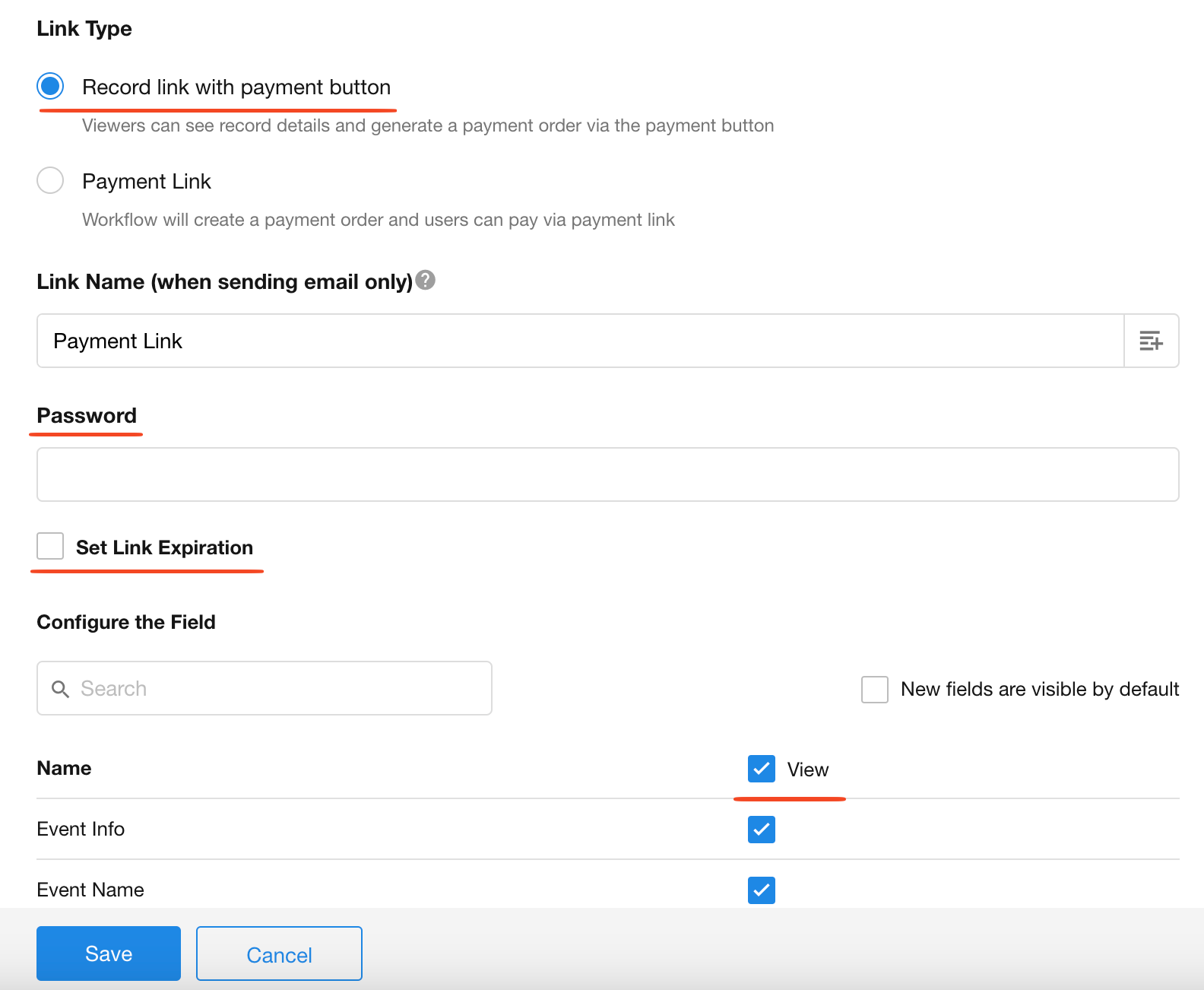
-
Payment link
Opening this link directly displays the payment page.
-
-
Link name
This is only used in the email body. If a link name is set, it will be displayed in the sent email as the clickable text for the payment link.
For example, if you set the payment link name as "Event Registration Information and Fees" and select this link in the "Send Email" node: