Node - Audio Notification
Node Function: When the workflow reaches this node, users can set it either to play a preset sound effect, or trigger voice announcement of custom reminder text they input.
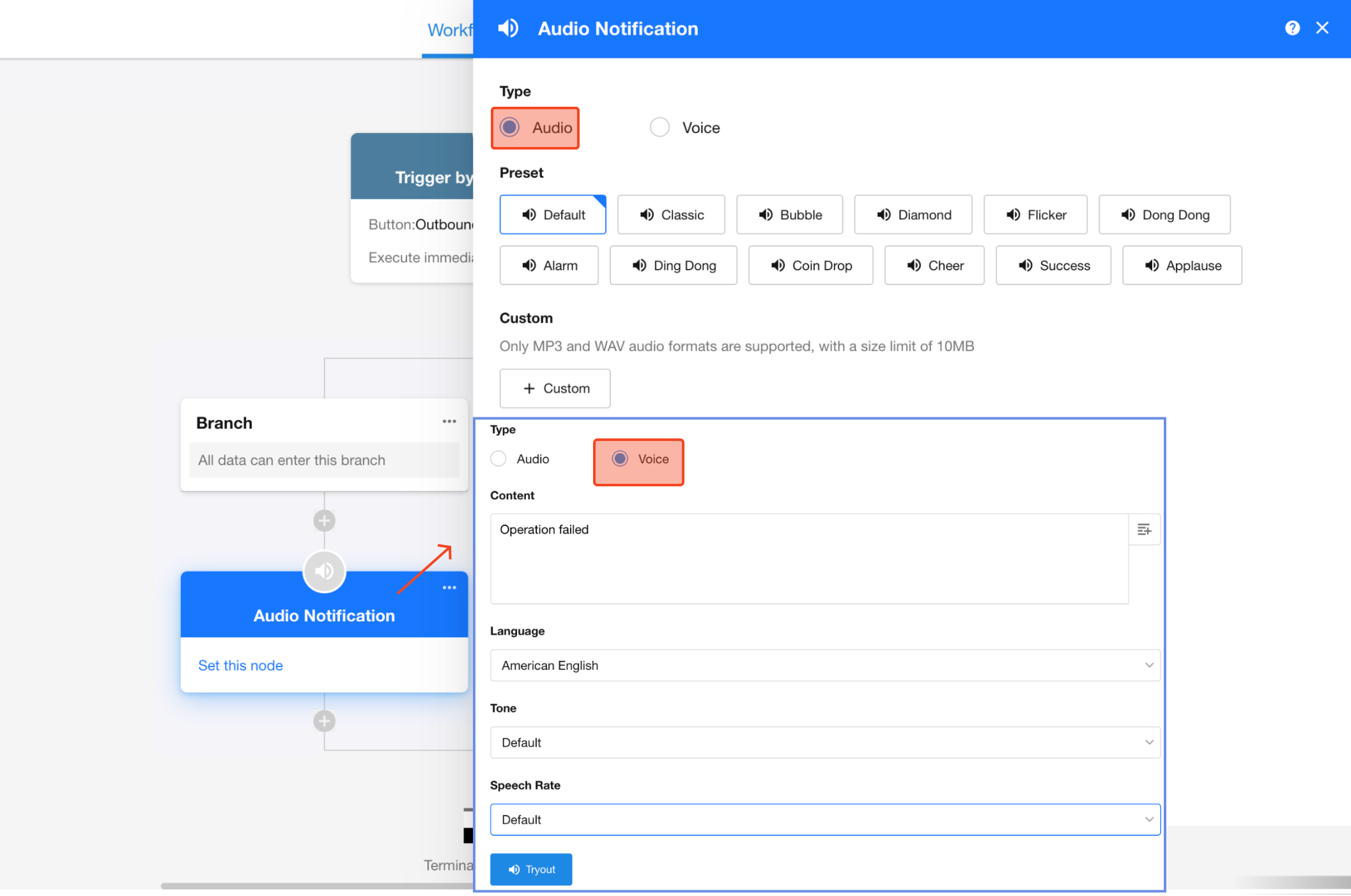
Audio
If selecting audio, you can choose to play a system preset sound effect or upload a custom audio file.
Custom audio files only support MP3 and WAV formats, with file size limited to 10MB.
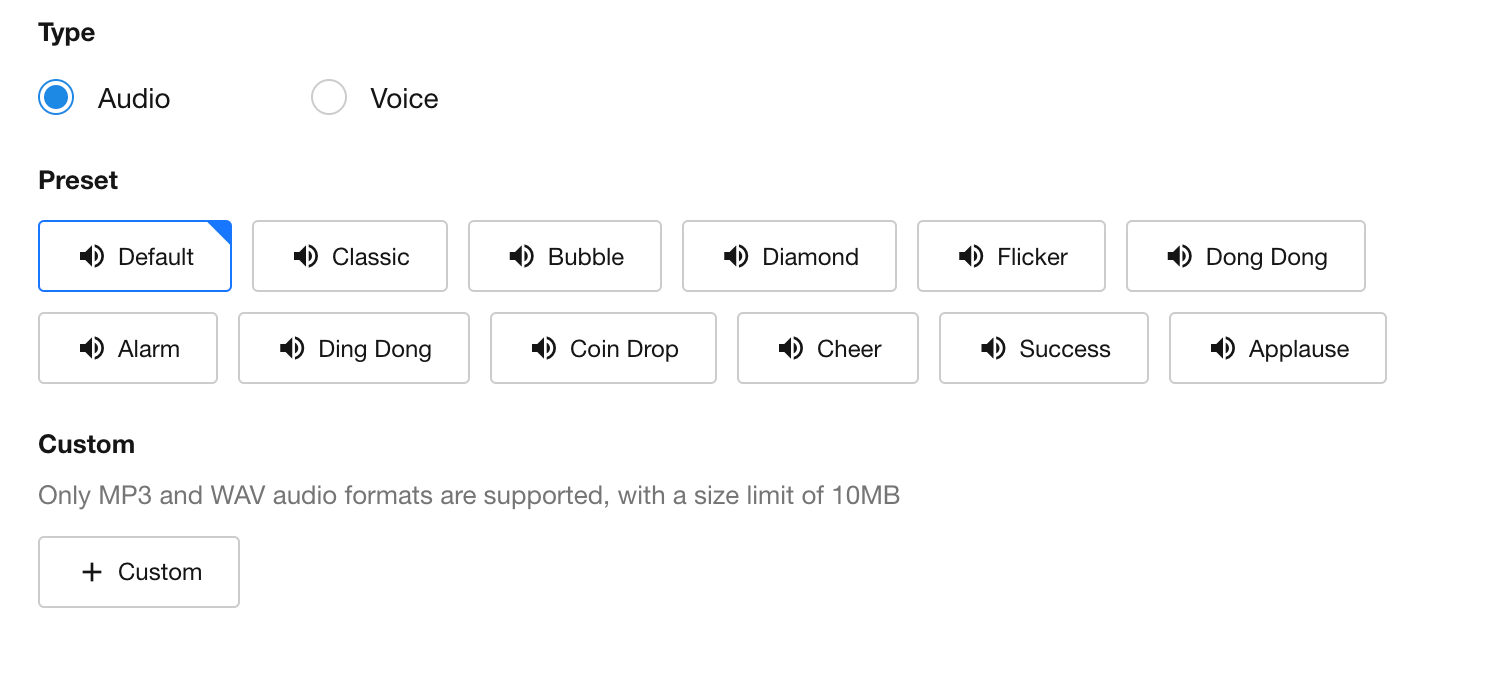
Voice
If selecting voice, voice announcement of custom reminder text can be triggered in the set language, tone and speed.
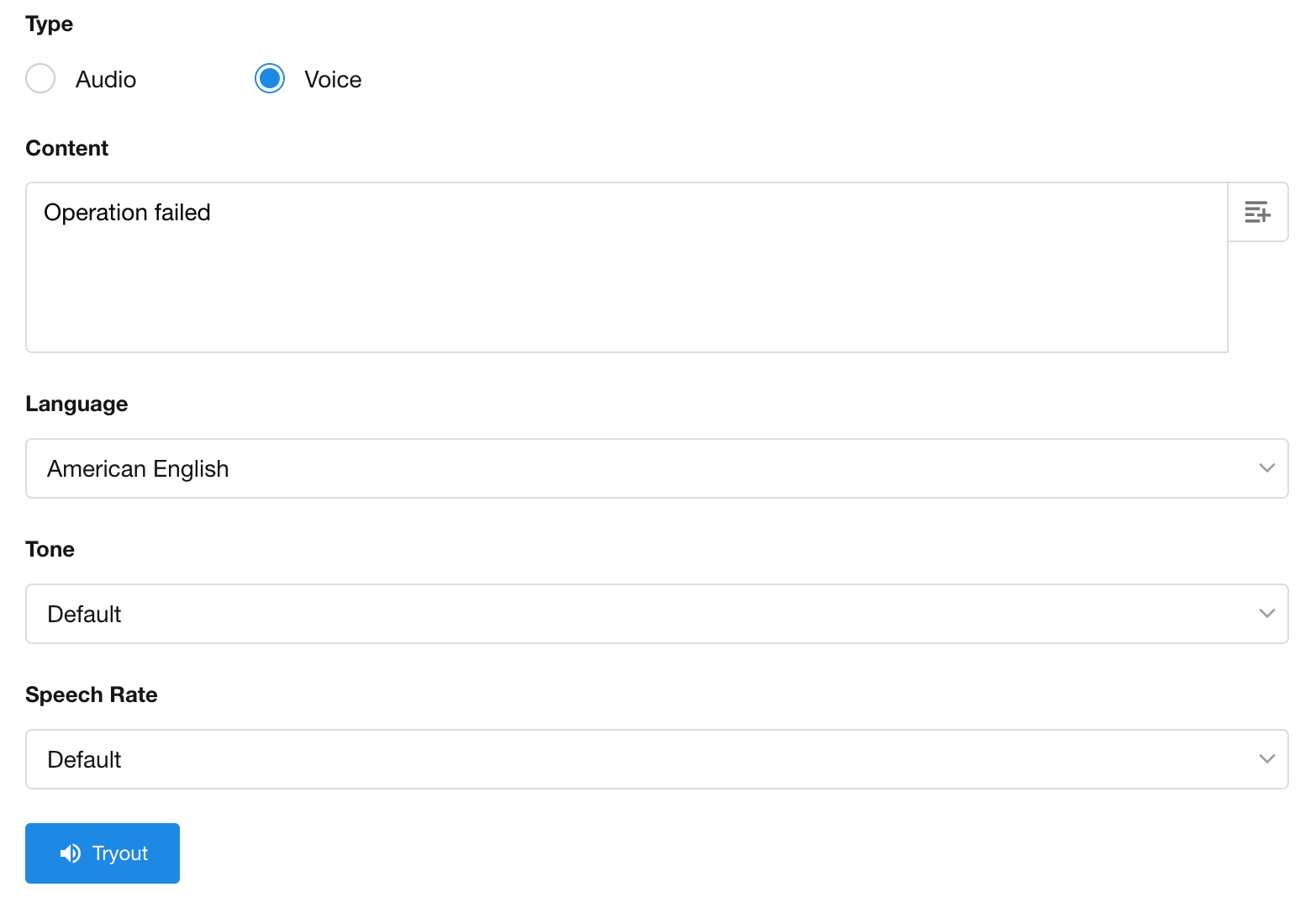
Rules for Audio Playback
-
Audio is only played to the workflow initiator
Ensure the "Audio Notification" node exists in a workflow directly triggered by personnel. No audio will play if triggered by "Workflow", "Public Form" or "API".
Audio will NOT play to the operator in the following case:
When the operator edits a field and triggers Workflow A, and Workflow A creates a new record that triggers Workflow B. During this process:
-
Only the "Audio Notification" node in Workflow A will take effect
-
The "Audio Notification" node in Workflow B will not function
This is because Workflow B is triggered by "Workflow" rather than directly by the operator.
To check the workflow initiator: Open historical run instances of the workflow containing the "Audio Notification" node and view the initiator.
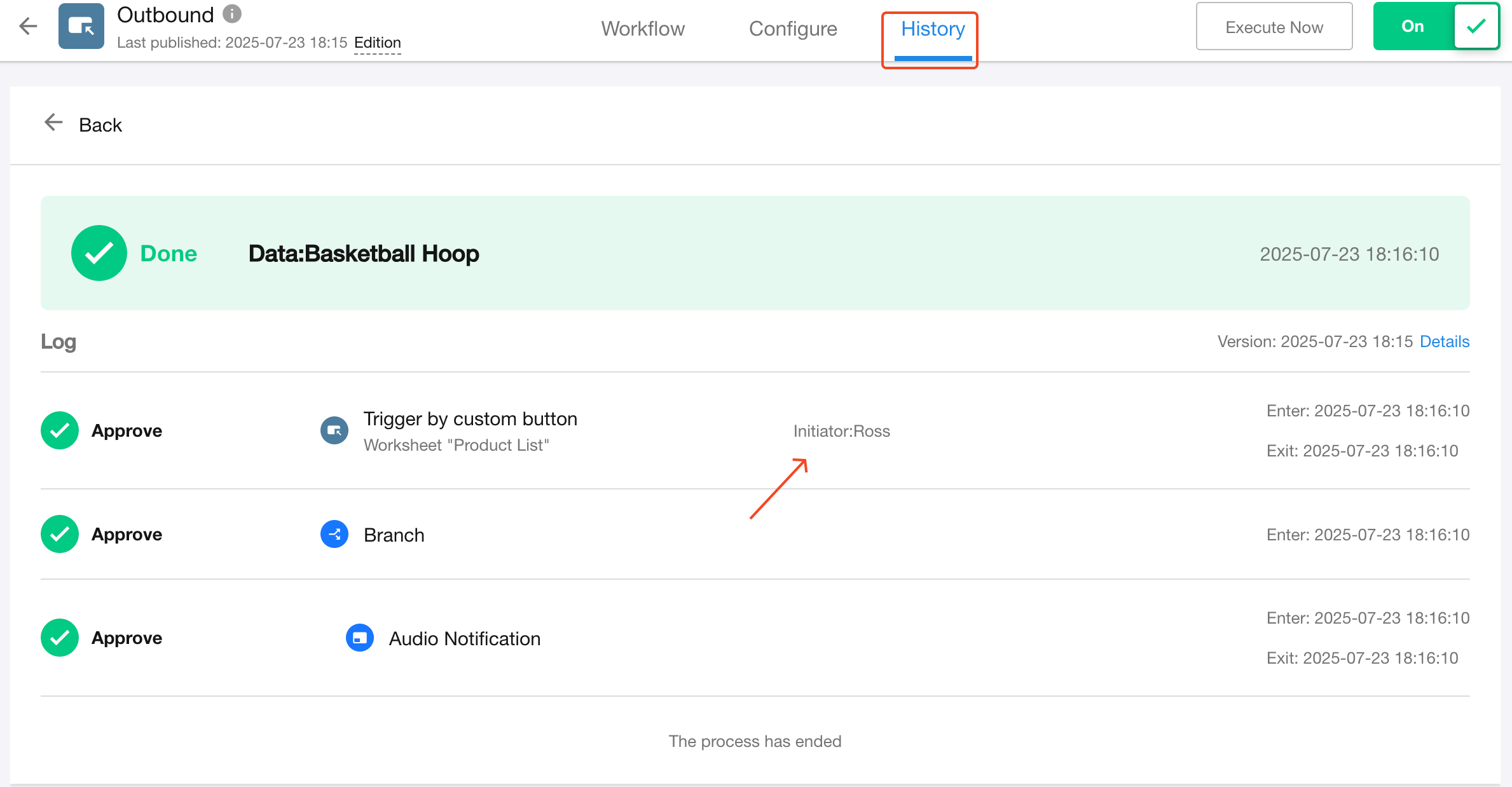
-
-
Audio playback only on PC and App
Priority is given to PC playback. If the user is not logged in on PC, playback will occur when the App is open (not supported when running in background).
Due to mobile browser security policy restrictions, audio playback is currently unsupported in mobile environments (H5), including mobile browsers, mini programs, and integrated third-party platforms accessing HAP.
-
Restrictions on workflow trigger modes
The "Audio Notification" node is only supported in these three types of workflows:
-
Workflows triggered by worksheet events
-
Workflows triggered by custom actions
-
Encapsulated business processes
These workflow types do NOT support adding the "Audio Notification" node because they are triggered by "Workflow" rather than personnel:
-
Workflows triggered by date fields
-
Scheduled workflows
-
Webhook-triggered workflows
-
Sub-processes
Audio playback is also supported when:
- Calling encapsulated business processes via buttons in custom pages, API query fields, or control events.
However, when calling encapsulated business processes from button-triggered workflows, the "Audio Notification" node won't play sound because the process is triggered by "Workflow". To enable playback, place the "Audio Notification" node in the button-triggered workflow itself.
-