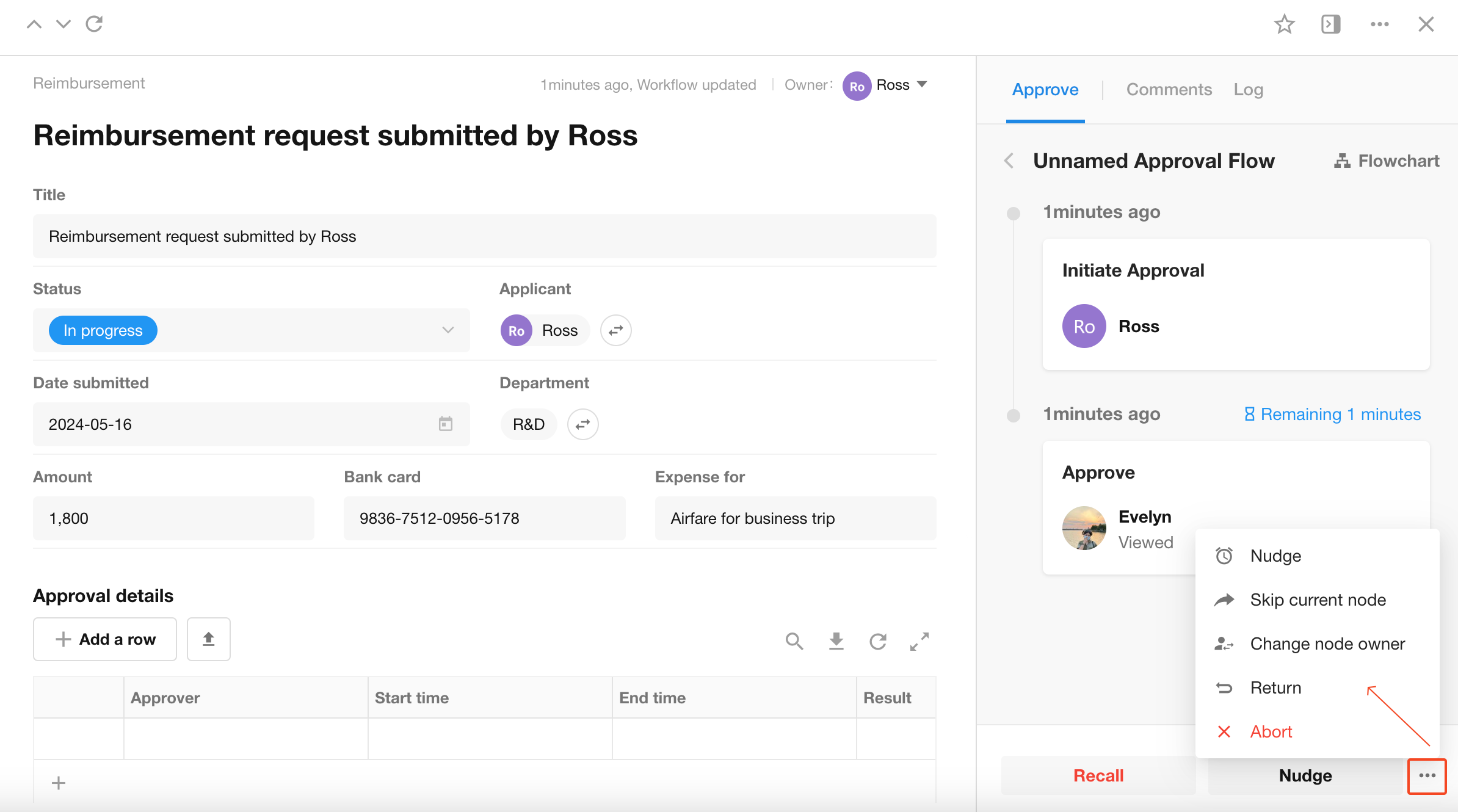How Admins Can Intervene in Workflow Processes
In some cases, a workflow may become stalled because an approver or assignee is unavailable due to vacation, resignation, or other reasons. To ensure smooth operations, application administrators are granted permission to intervene. There are five available intervention actions:
- Nudge: Send a follow-up reminder to prompt quicker action.
- Skip Current Node: Forcefully approve the current node immediately. A system-generated remark will be added (e.g., "Approved by Admin").
- Change Node Owner: Reassign the current node’s assignee (approver or form filler).
- Return: Send the process back to the initiator or a previous node.
- Abort: Terminate the Initiate Approval Flow node; downstream nodes in the main workflow will still execute.
Prerequisites
-
The intervention must occur in Approval or Fill in nodes within the "Initiate Approval Flow".
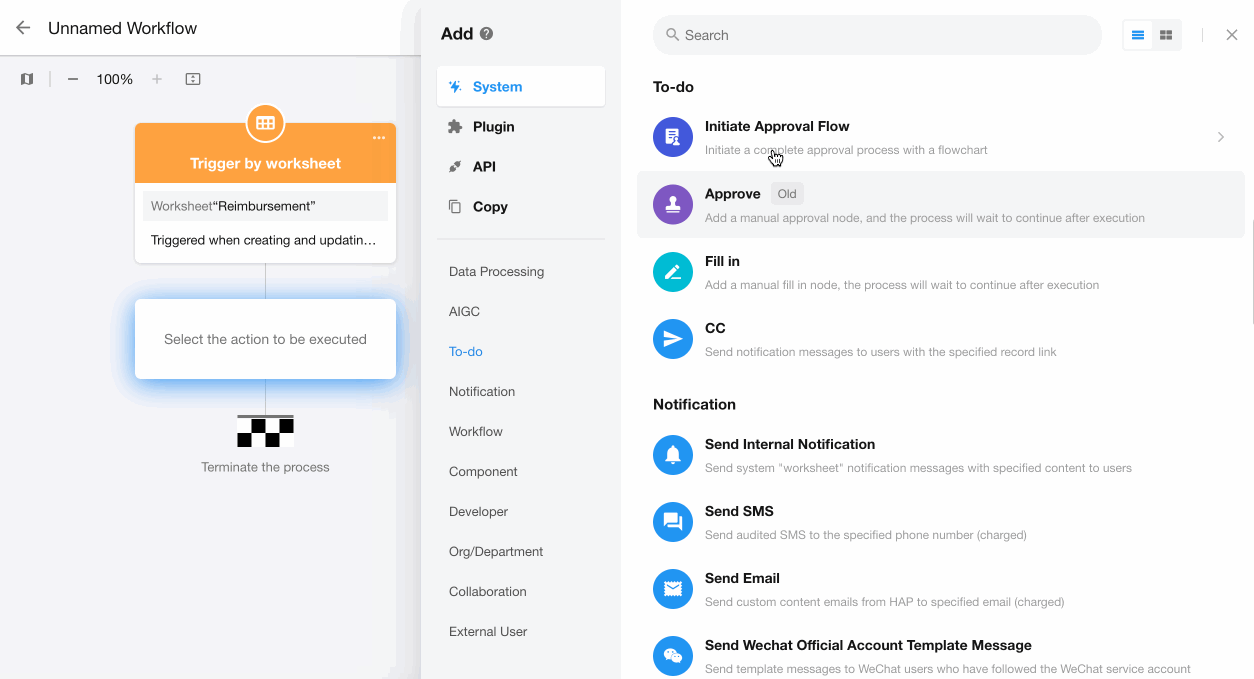
-
The worksheet must have approval flow details display enabled.
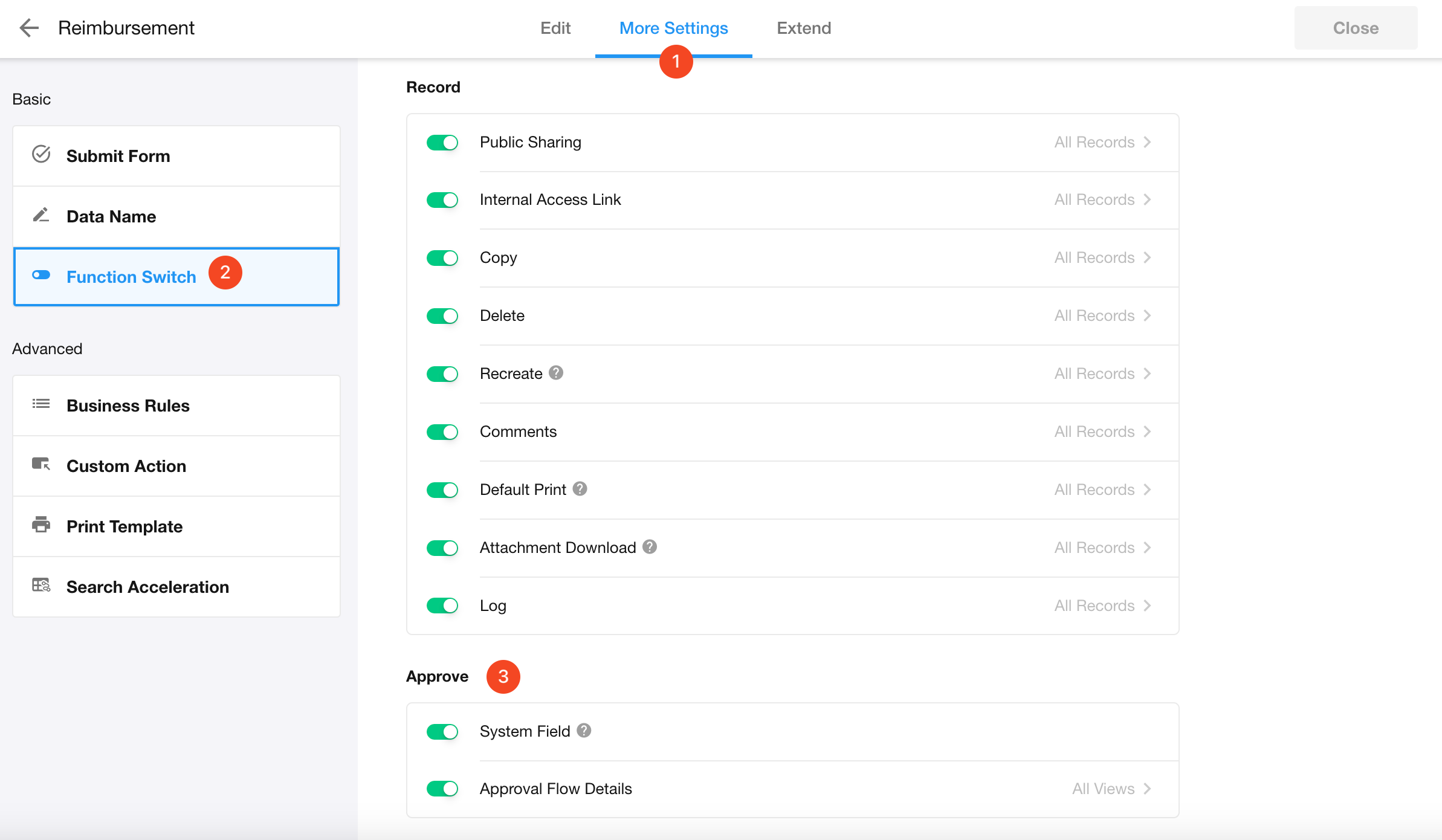
Where to Access Admin Intervention Actions
Application admins can open a specific record in the worksheet, view the approval or filling in status, and intervene directly through the action panel.