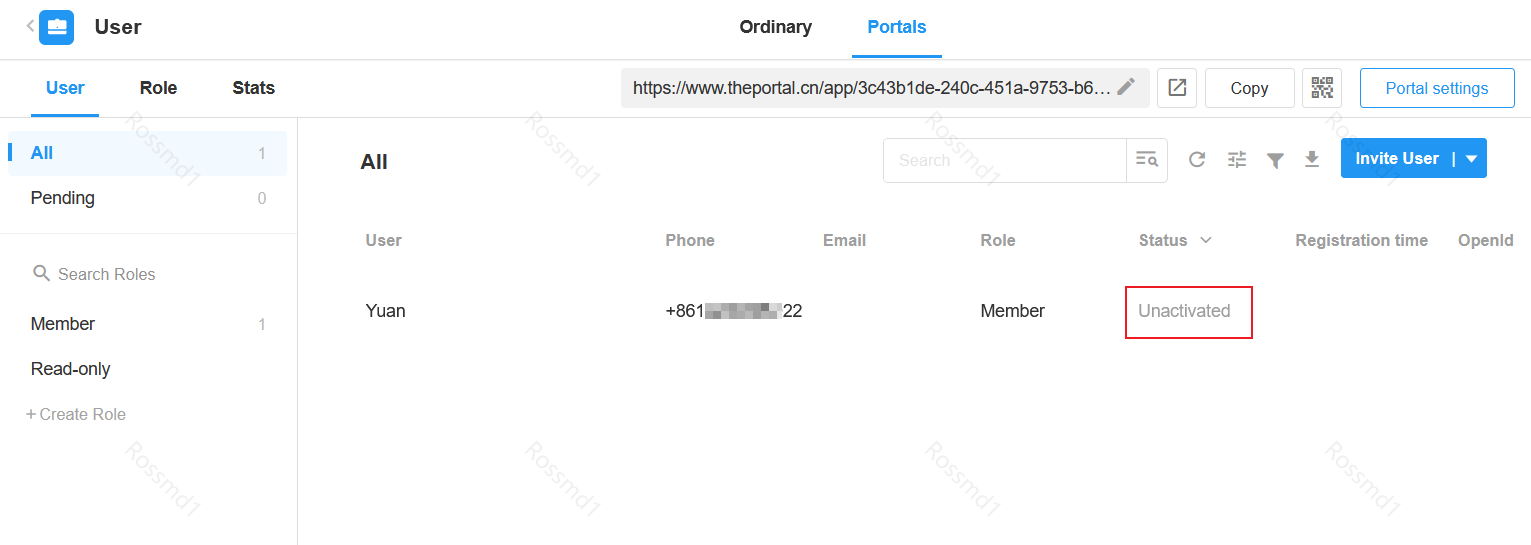Node – Invite External User
Function: Based on the user list obtained, send an SMS to the user to invite him/her to sign up for the external portal and automatically create a corresponding user data in the external portal (with the member status "inactive").
- Each message is RMB 0.05, which is automatically deducted in the organization's billing center.
- Sending invitation SMS to overseas cell phone numbers is not supported.
- Inviting users via email is not supported.
Example: As shown in the figure below, create a worksheet to manage external user information, for example, when a record is bulk imported or added to the worksheet, automatically invite the user to join the external portal.
1. Create a workflow
The workflow is triggered when a new record is added, and the filter is the status is empty. This prevents the workflow from being triggered when there is external user data automatically synchronized.
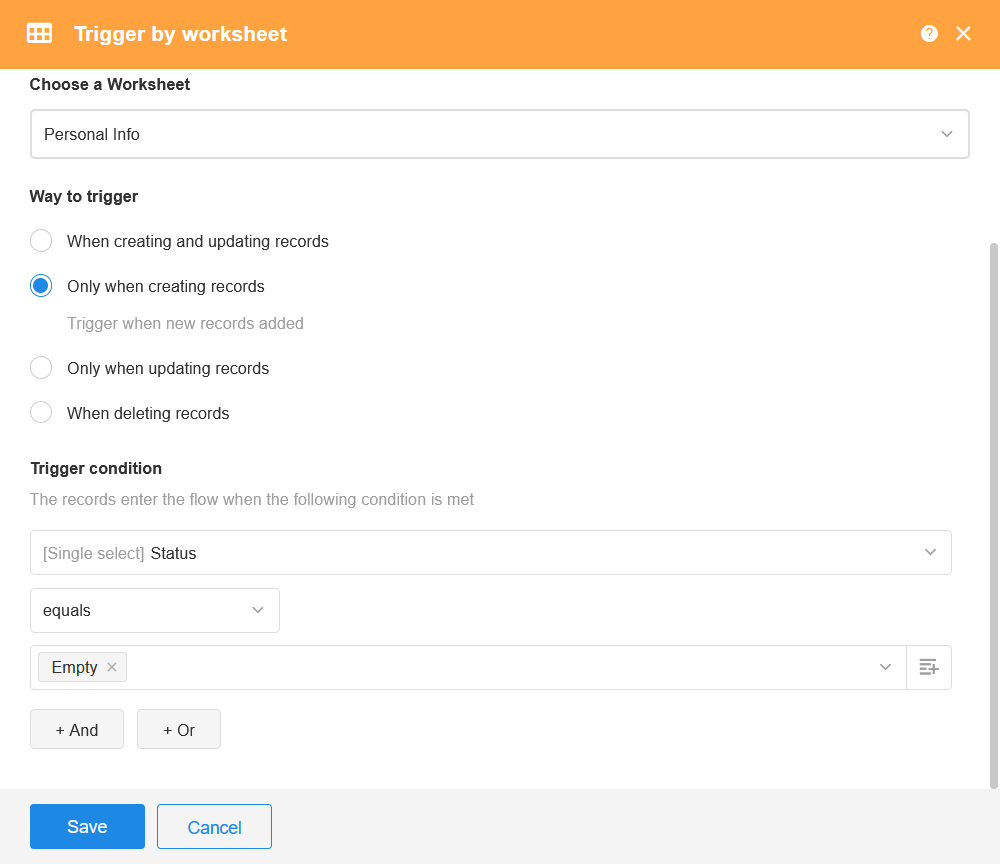
2. Add the node [Invite External User]
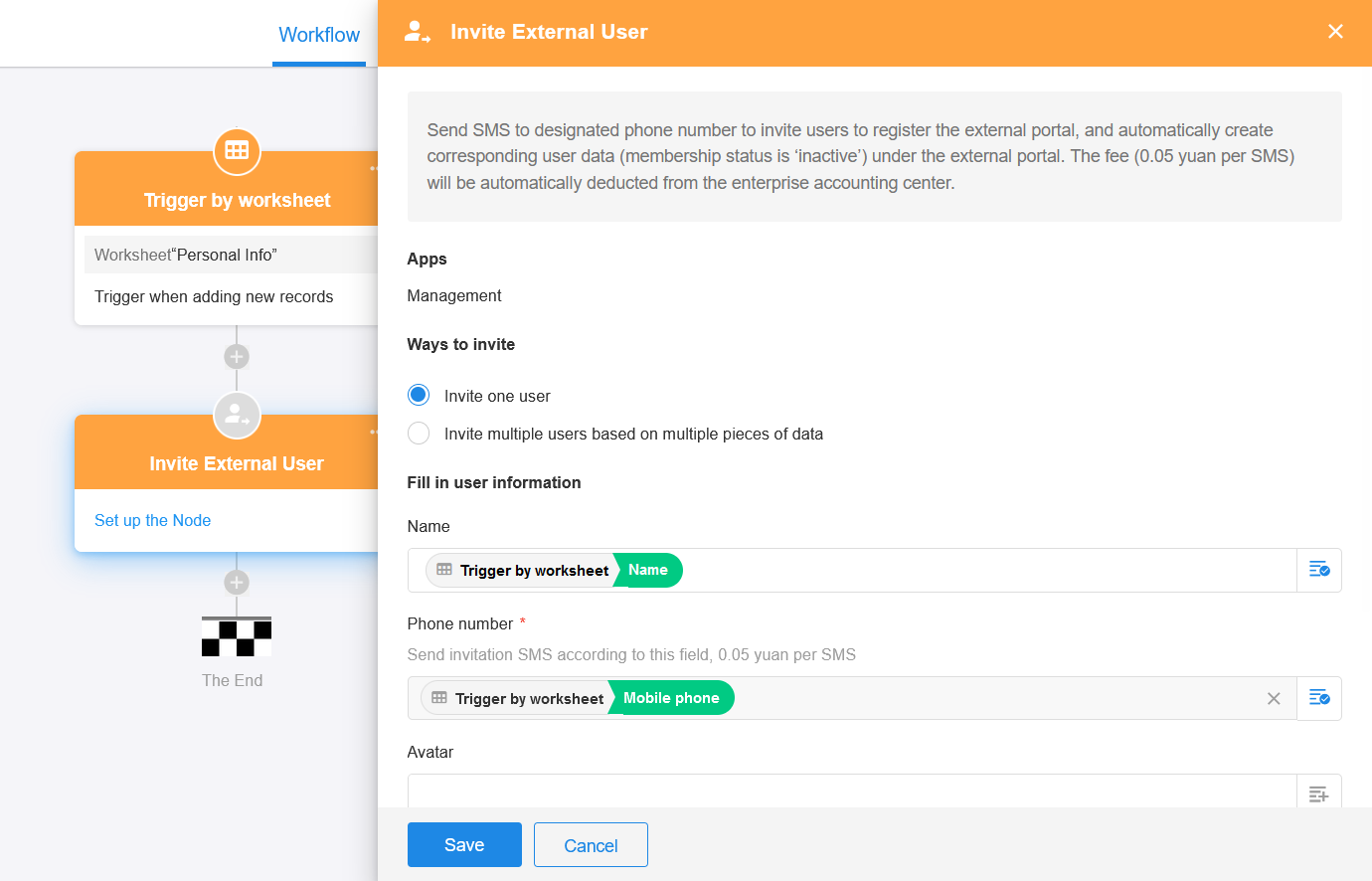
The workflow is triggered by a single piece of data, so select [Invite one user] here. If multiple pieces of data are obtained in your process, you can select [Invite multiple users based on multiple pieces of data].
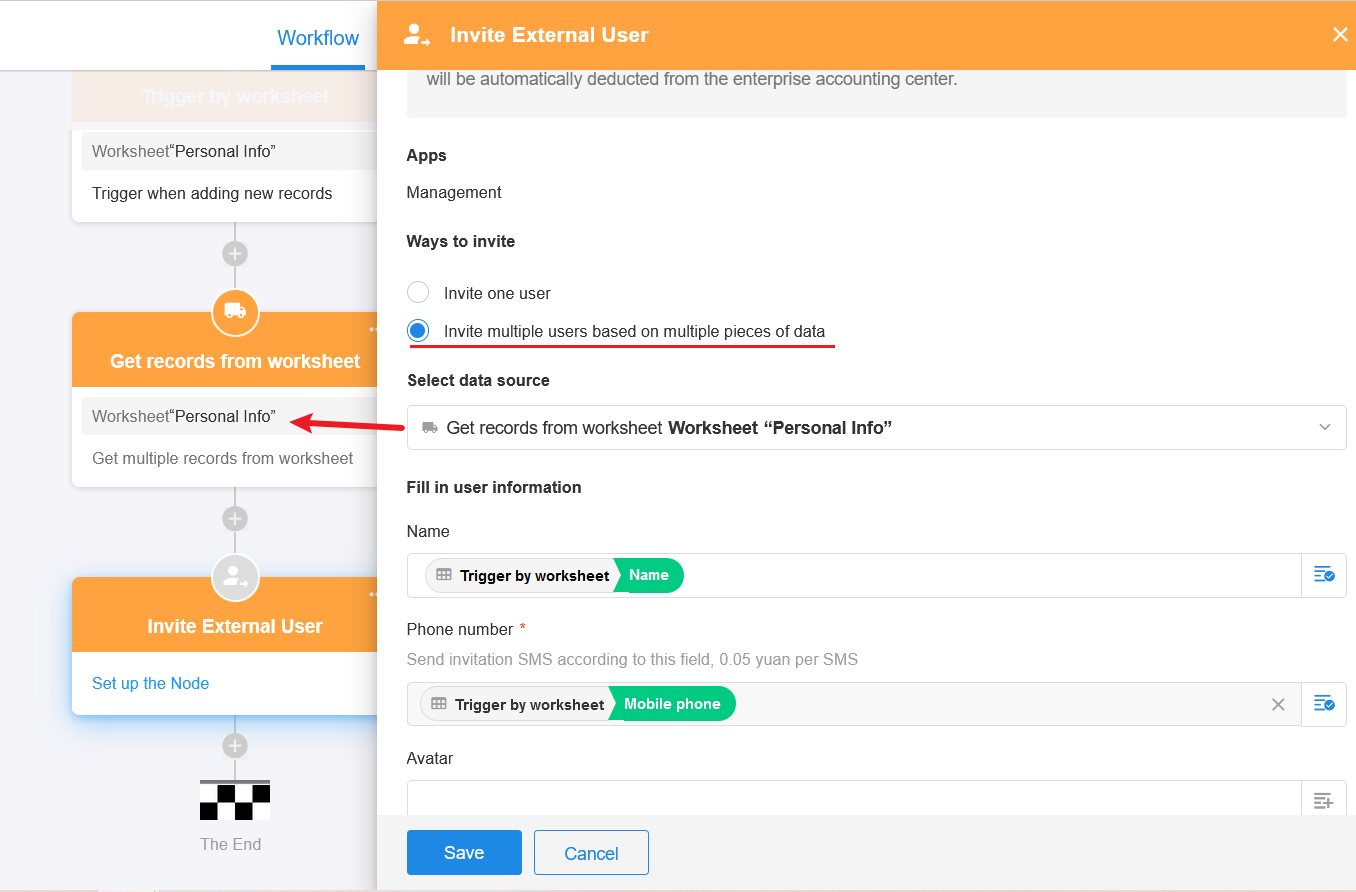
After the invitation, a corresponding user record is automatically created in the user list of the external portal with the status of inactive.